This post contains Amazon Affiliate links.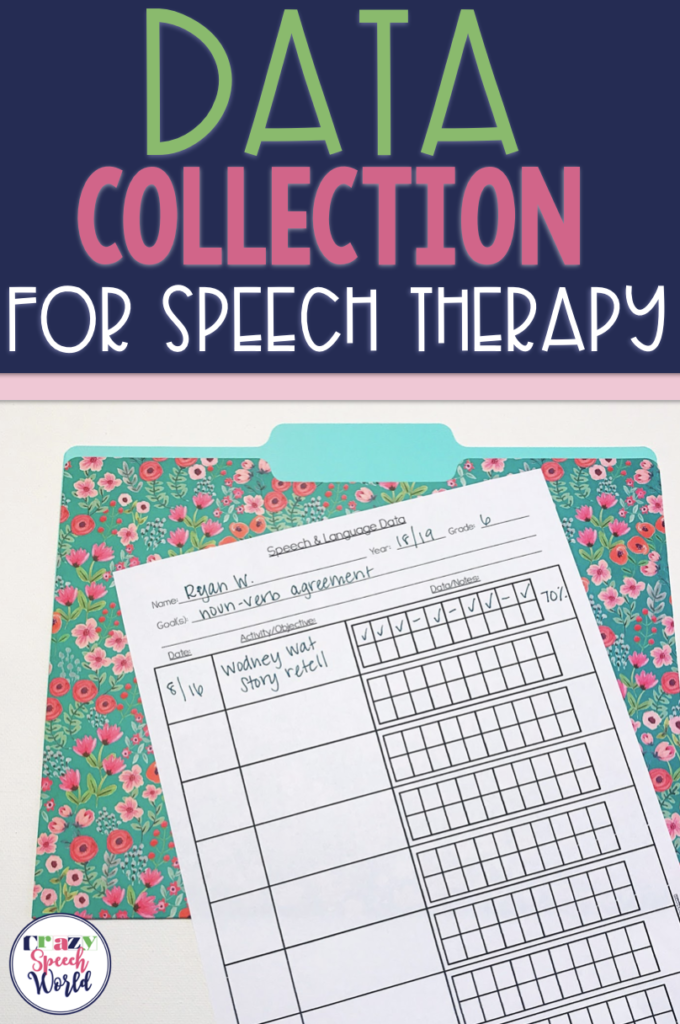
One of the things I am always trying to to do is be more efficient. Last year, I discovered I much preferred taking data on one sheet rather than the binder system I was using prior. With that, I flipped to each student’s page in a binder and I just couldn’t do it anymore. Plus, having everything on one page saved me some serious time when entering billing information in our online Medicaid system. The problem I had with the one page data sheet was that I didn’t have an efficient way to keep each students data without writing everything twice…which I refuse to do because it is such a waste of time. Then, I discovered the mailing label system!
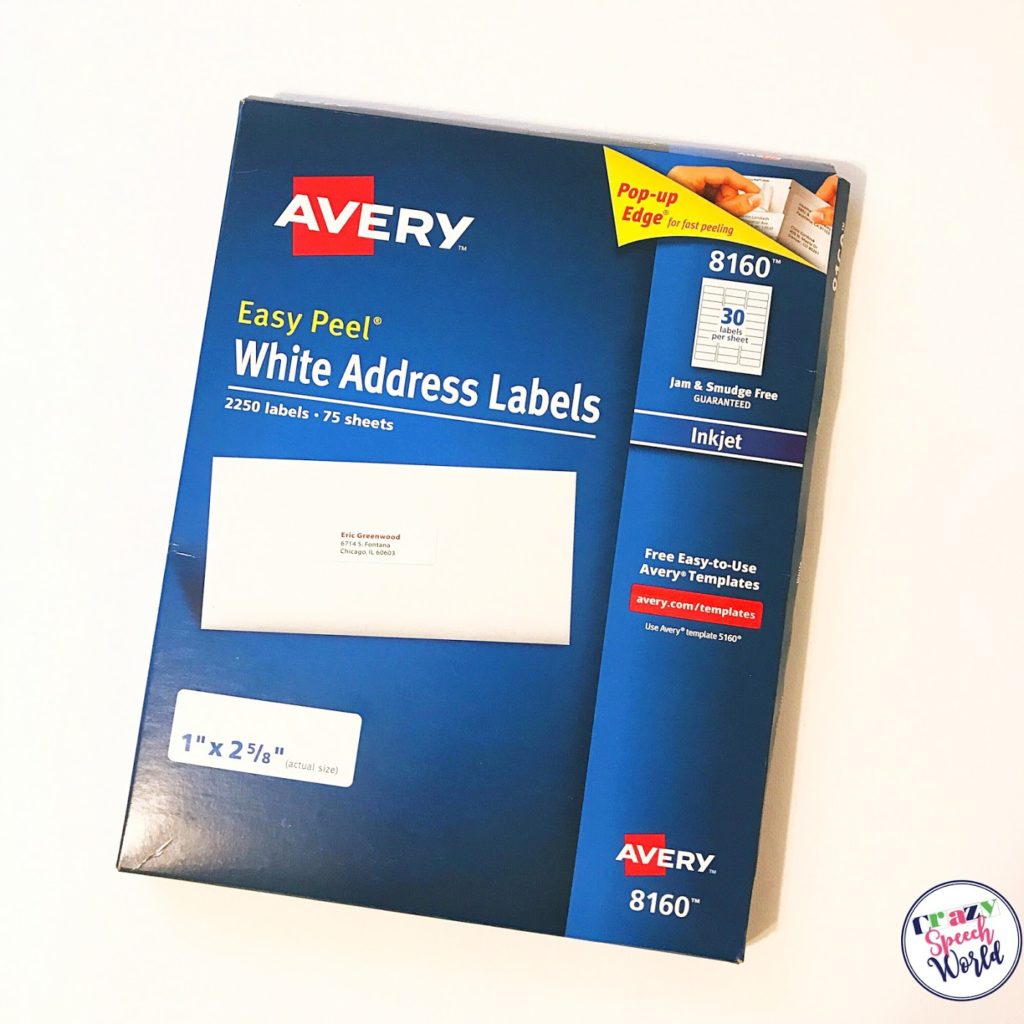 These Avery labels are the standard mailing address labels that people use on envelopes. They also happen to be the perfect size for collecting data. So how does it work? Let me show you!
These Avery labels are the standard mailing address labels that people use on envelopes. They also happen to be the perfect size for collecting data. So how does it work? Let me show you!
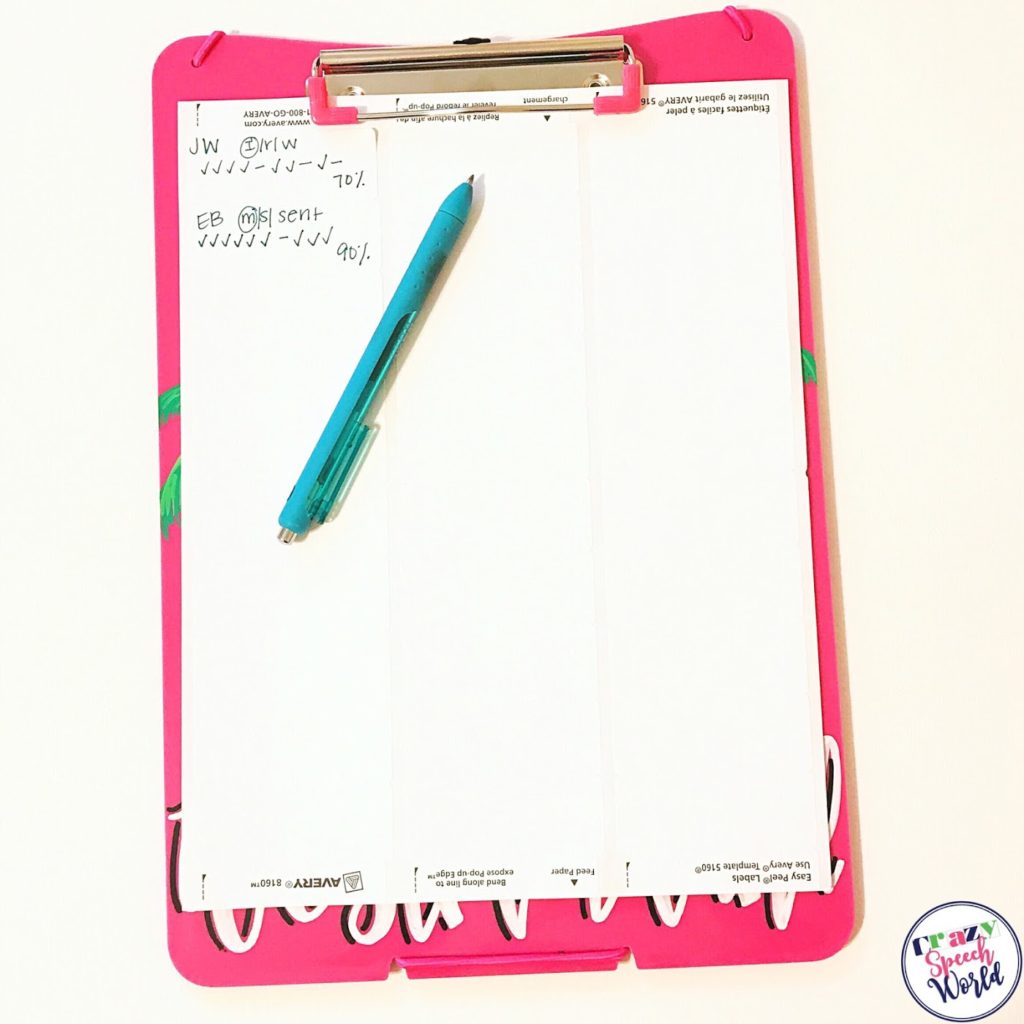 During your session, you keep the labels on a clipboard and each student gets a label. You can use one sheet all day long, writing your data for each student as you go. I like this because at the end of the day, I can bill with just one sheet and it makes life easy. Then, it goes in each students folder/file on their data page. I’ve created a few different data sheets to help me with this.
During your session, you keep the labels on a clipboard and each student gets a label. You can use one sheet all day long, writing your data for each student as you go. I like this because at the end of the day, I can bill with just one sheet and it makes life easy. Then, it goes in each students folder/file on their data page. I’ve created a few different data sheets to help me with this.  This is the one that I think I am planning to use…I haven’t started this system yet, so it will take some trial and error. This one simply lets you adhere the label. There is a little bit of extra space that I can write the date or any other tidbit I might need.
This is the one that I think I am planning to use…I haven’t started this system yet, so it will take some trial and error. This one simply lets you adhere the label. There is a little bit of extra space that I can write the date or any other tidbit I might need.
 This is another version that has a big enough area to stick the label in the data column, but also have other columns for the activity and date. If I use this one, I think I will have my students fill in the date and activity so that I can just affix the label when I’m ready.
This is another version that has a big enough area to stick the label in the data column, but also have other columns for the activity and date. If I use this one, I think I will have my students fill in the date and activity so that I can just affix the label when I’m ready.
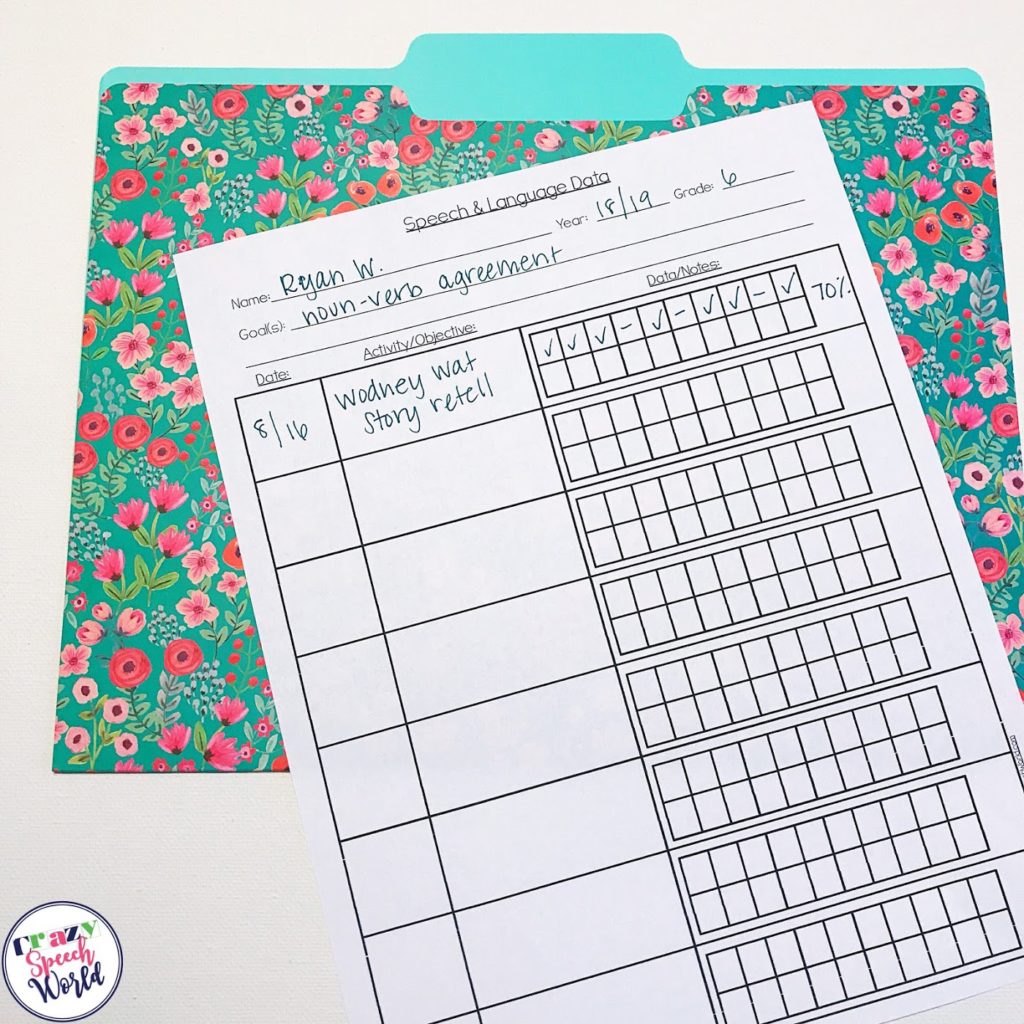 The last one is one that does not use the labels at all, because I might need those too! This one has 2 ten frames that I can take data in and quickly calculate a percentage.
The last one is one that does not use the labels at all, because I might need those too! This one has 2 ten frames that I can take data in and quickly calculate a percentage.
I’ve made all of these data collection sheets available to you HERE. They are also fillable forms so you can add student information on the computer and print. Hope you can use them!
Have you ever used labels to take data?




![Using open ended activities and games in speech therapy can make planning sessions so much easier! Here are a few suggestions that worked well for me. Do you remember the first time you were faced with a mixed group and were realllllllllly unsure about what to do? I do… picture it, St. Augustine 2007 😅 I was […]](https://i.pinimg.com/236x/db/72/cf/db72cf1f6f5da00cb2a13a90872871ea.jpg)
![Using open ended activities and games in speech therapy can make planning sessions so much easier! Here are a few suggestions that worked well for me. Do you remember the first time you were faced with a mixed group and were realllllllllly unsure about what to do? I do… picture it, St. Augustine 2007 😅 I was […]](https://i.pinimg.com/236x/ae/c5/56/aec55688010e2d3489baf744dde59582.jpg)
![Using open ended activities and games in speech therapy can make planning sessions so much easier! Here are a few suggestions that worked well for me. Do you remember the first time you were faced with a mixed group and were realllllllllly unsure about what to do? I do… picture it, St. Augustine 2007 😅 I was […]](https://i.pinimg.com/236x/18/b9/e8/18b9e80227dfe1789e20a21629254f79.jpg)
![Using open ended activities and games in speech therapy can make planning sessions so much easier! Here are a few suggestions that worked well for me. Do you remember the first time you were faced with a mixed group and were realllllllllly unsure about what to do? I do… picture it, St. Augustine 2007 😅 I was […]](https://i.pinimg.com/236x/4d/34/85/4d3485a753178d000223a89b09162317.jpg)
![Using open ended activities and games in speech therapy can make planning sessions so much easier! Here are a few suggestions that worked well for me. Do you remember the first time you were faced with a mixed group and were realllllllllly unsure about what to do? I do… picture it, St. Augustine 2007 😅 I was […]](https://i.pinimg.com/236x/da/7b/c1/da7bc16b9530451d989a578236bc2bff.jpg)
![Using open ended activities and games in speech therapy can make planning sessions so much easier! Here are a few suggestions that worked well for me. Do you remember the first time you were faced with a mixed group and were realllllllllly unsure about what to do? I do… picture it, St. Augustine 2007 😅 I was […]](https://i.pinimg.com/236x/e0/21/a4/e021a465474b16201d23d0a77857935b.jpg)
![Using open ended activities and games in speech therapy can make planning sessions so much easier! Here are a few suggestions that worked well for me. Do you remember the first time you were faced with a mixed group and were realllllllllly unsure about what to do? I do… picture it, St. Augustine 2007 😅 I was […]](https://i.pinimg.com/236x/fa/94/be/fa94be15b6f184b64e2e408bc762a7e8.jpg)

Another option is to print your data boxes on each label. Leave a space for the final percentage. The visual boxes help me to tally while I’m taking data.
Great idea!
Hi Jenn, I like your ideas you’re always thinking of news ways to do our job. I create data sheets at the beginning of each IEP and then use a clip boards because I’m in two different self contained classrooms. Each clip board is organized according to the student rotation. I just flip to their page and enter data. My data sheets also list several options such as activity, type of therapy, and type of activity. There’s also space for date & comments. I just have to look at each student’s sheet as I bill. Thank you for all your wonderful ideas, enthusiasm and for sharing your profession with us. We are blessed.
Thank you so much Edith! I used clipboards last year and it was a great system!
Hi!,
This will be my first year in the school setting and I’m very excited as well as nervous! I would really like to see the image you put with how you used the labels with your student’s progress. I can’t see it on my end.
Thanks!
Hi Pat! I’m so sorry, the pics are there are my end so I’m not sure why you can’t see them! I can email you, if you like.
I’ve been using mailing labels for years! I got the idea from a friend and it has been a time saver! I love that you’ve added some different ways to track data for students using labels💕
I’m so glad to hear that! Thank you!
Thank you so much for this idea and fillable data sheets! I’ve been trying out different ways of data tracking and haven’t found one that I love. I can’t wait to try this label method.
You’re welcome! I hope you find it useful!