Little Bee Speech has released a new version of Articulation Test Center and I’m so excited to bring you guys this app review!! Let’s check it out!
 First off, this app offers a Screener and a Full Test. That’s what I’m talking about! Two in one makes a busy SLP’s life much easier!
First off, this app offers a Screener and a Full Test. That’s what I’m talking about! Two in one makes a busy SLP’s life much easier!
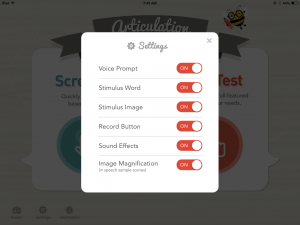 There are various settings features that you can turn on/off depending on your student. I really like being able to turn off certain options if I know they will be a distraction for my student. Usually this happens with my impulsive friends with voice prompts and they will continue to hit it over and over again.
There are various settings features that you can turn on/off depending on your student. I really like being able to turn off certain options if I know they will be a distraction for my student. Usually this happens with my impulsive friends with voice prompts and they will continue to hit it over and over again.
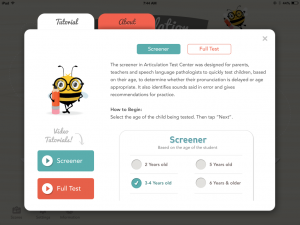 Video tutorials are linked within the app, which is really nice. These are a definite much watch prior to administration. There is also a brief tutorial for both versions, which you can easily scroll through for a review.
Video tutorials are linked within the app, which is really nice. These are a definite much watch prior to administration. There is also a brief tutorial for both versions, which you can easily scroll through for a review.
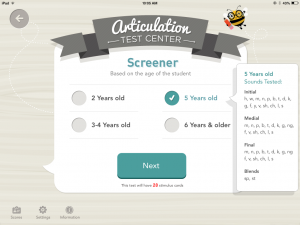 For the Screener, you choose the age of the student you will be screening. Once you make your selection, a box will pop up indicating which sounds will be tested and how many stimulus cards there will be.
For the Screener, you choose the age of the student you will be screening. Once you make your selection, a box will pop up indicating which sounds will be tested and how many stimulus cards there will be.
 For the Full Test, items are broken down by initial, medial, final, blends, vowels, /r/, and a speech sample. You can choose to give the full test, which includes 59 stimulus cards, or you can choose a specific area you want to look at. I love that it breaks it down like this because when I have a student who I know is just an /r/ error, I don’t need to go through all of those other sounds, but I can get a clear picture of their /r/ error pattern. The inclusion of a speech sample is just icing on the cake! More about that in a bit!
For the Full Test, items are broken down by initial, medial, final, blends, vowels, /r/, and a speech sample. You can choose to give the full test, which includes 59 stimulus cards, or you can choose a specific area you want to look at. I love that it breaks it down like this because when I have a student who I know is just an /r/ error, I don’t need to go through all of those other sounds, but I can get a clear picture of their /r/ error pattern. The inclusion of a speech sample is just icing on the cake! More about that in a bit!
 Testing cards have the target sounds in green, you can touch them to mark them red for incorrect. You can also record each production, which is great for going back and listening later for reference.
Testing cards have the target sounds in green, you can touch them to mark them red for incorrect. You can also record each production, which is great for going back and listening later for reference.
 You also can mark the substitutions a student made by brining up this menu, and dragging the phoneme produced onto the target.
You also can mark the substitutions a student made by brining up this menu, and dragging the phoneme produced onto the target.
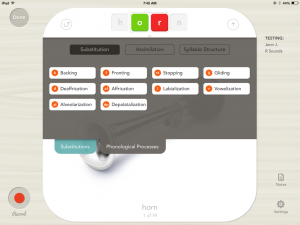 You will also find that a tab for Phonological Processes at the bottom that you can tap to mark, as needed.
You will also find that a tab for Phonological Processes at the bottom that you can tap to mark, as needed.
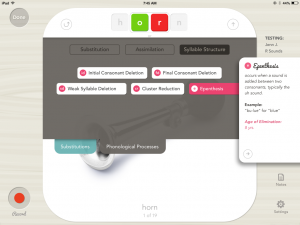 I love that when you tap on the phonological process it gives you an explanation of what that errors is, with examples!
I love that when you tap on the phonological process it gives you an explanation of what that errors is, with examples!
 You can mark approximations by tapping the target phoneme twice until it turns yellow
You can mark approximations by tapping the target phoneme twice until it turns yellow
 AND you can mark omissions by sliding the target phoneme down, which will remove it.
AND you can mark omissions by sliding the target phoneme down, which will remove it.
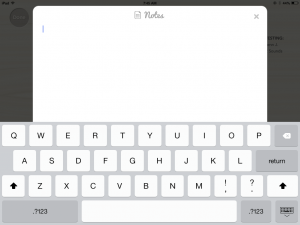 There is a place to take notes on each card, although that could be tedious to do during testing.
There is a place to take notes on each card, although that could be tedious to do during testing.
 Once you have completed the test cards the adorable Little Bee Speech guy comes up to let you know!
Once you have completed the test cards the adorable Little Bee Speech guy comes up to let you know!
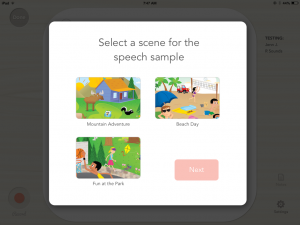 Next you have the option for a speech sample. I just can’t even tell you how much I love this feature! There are 3 different cartoon scenes to choose from.
Next you have the option for a speech sample. I just can’t even tell you how much I love this feature! There are 3 different cartoon scenes to choose from.
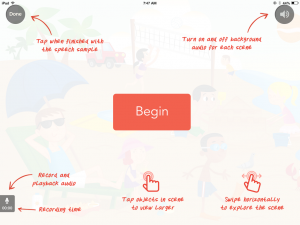 There are so many things the speech speech sample stimulus pages can do. I would probably always turn the sound off, just because I don’t think that is a necessary option for testing. You can swipe the page to explore the entire scene, so it’s more than just the one picture.
There are so many things the speech speech sample stimulus pages can do. I would probably always turn the sound off, just because I don’t think that is a necessary option for testing. You can swipe the page to explore the entire scene, so it’s more than just the one picture.
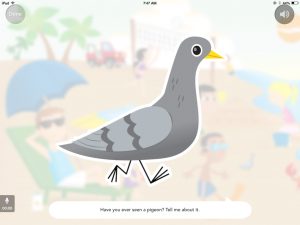 If you click on an object within the scene, it will enlarge and there is a conversation starter presented at the bottom. This is awesome for those kids who typically give you two words about a picture…it keeps them talking! You also have the option to turn this feature off.
If you click on an object within the scene, it will enlarge and there is a conversation starter presented at the bottom. This is awesome for those kids who typically give you two words about a picture…it keeps them talking! You also have the option to turn this feature off.
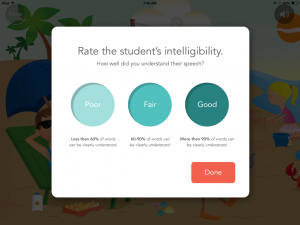 Once you complete the speech sample (if you opted to) you will rate the students overall intelligibility as poor, fair, or good. Then your done!
Once you complete the speech sample (if you opted to) you will rate the students overall intelligibility as poor, fair, or good. Then your done!
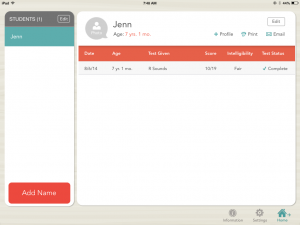 Your student’s performance data is saved to their profile and you can easily access them in the Scores section of the app.
Your student’s performance data is saved to their profile and you can easily access them in the Scores section of the app.
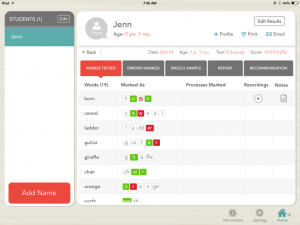 There are several ways to look at the data and I really think that Little Bee Speech has done a great job with this part of the app. When you click on the test, you can see all the words tested, how they were marked, listen to the recordings and read your notes.
There are several ways to look at the data and I really think that Little Bee Speech has done a great job with this part of the app. When you click on the test, you can see all the words tested, how they were marked, listen to the recordings and read your notes.
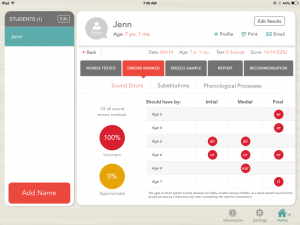 If you click into Errors Marked, you can a breakdown by age and position.
If you click into Errors Marked, you can a breakdown by age and position.
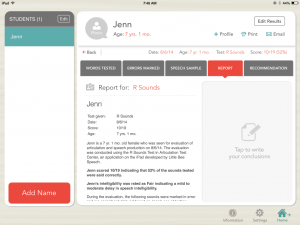 There is also a detailed report populated with the results, and a section to add your conclusions or final recommendations. You can print and email these results.
There is also a detailed report populated with the results, and a section to add your conclusions or final recommendations. You can print and email these results.
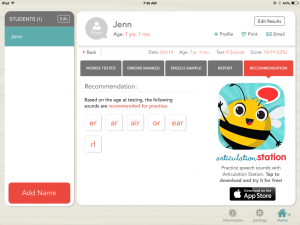 It also gives recommendations for sounds to be remediated based on the testing.
It also gives recommendations for sounds to be remediated based on the testing.
What I really like…
- Clean lines and simple graphics. Nothing is distracting or overwhelming about the presentation in this app.
- Real photos are used for stimuli
- Portability…I don’t need to grab a bunch of different kinds of tests, just my iPad!
- Speech sample. I said it already, but I really love this part of the app!
- Built in report
- The app keeps (great) data, allowing you to track student performance over time in one place
- Ability to record and store student responses so I can further analyze my student’s errors later
Some things to consider…
- This app uses age equivalents instead of standardized scores, so if your district requires those for eligibility, you would need something in addition to this assessment. My district uses developmental norms to qualify students, so this isn’t an issue for me and I would be able to use it for evaluations and screenings.
- It would probably take a few administrations to get all of the features down, especially with marking errors for substations and phonological processes, so your testing may not flow easily…but that happens with anything new, right? 🙂
Overall, I think this app is fantastic. I would definitely recommend it! You can find it in iTunes for $49.99 and next week Little Bee Speech will be putting Articulation Test Center AND Articulation Station on SALE for back to school! Both apps will be 30% off from August 12-15! Woot woot!
I’d love to hear your thoughts! Have you used this app? What do you think about using apps for assessment?
I was given a free copy of this app in exchange for my honest review. No other compensation was provided. All opinions are my own.




![Using open ended activities and games in speech therapy can make planning sessions so much easier! Here are a few suggestions that worked well for me. Do you remember the first time you were faced with a mixed group and were realllllllllly unsure about what to do? I do… picture it, St. Augustine 2007 😅 I was […]](https://i.pinimg.com/236x/db/72/cf/db72cf1f6f5da00cb2a13a90872871ea.jpg)
![Using open ended activities and games in speech therapy can make planning sessions so much easier! Here are a few suggestions that worked well for me. Do you remember the first time you were faced with a mixed group and were realllllllllly unsure about what to do? I do… picture it, St. Augustine 2007 😅 I was […]](https://i.pinimg.com/236x/ae/c5/56/aec55688010e2d3489baf744dde59582.jpg)
![Using open ended activities and games in speech therapy can make planning sessions so much easier! Here are a few suggestions that worked well for me. Do you remember the first time you were faced with a mixed group and were realllllllllly unsure about what to do? I do… picture it, St. Augustine 2007 😅 I was […]](https://i.pinimg.com/236x/18/b9/e8/18b9e80227dfe1789e20a21629254f79.jpg)
![Using open ended activities and games in speech therapy can make planning sessions so much easier! Here are a few suggestions that worked well for me. Do you remember the first time you were faced with a mixed group and were realllllllllly unsure about what to do? I do… picture it, St. Augustine 2007 😅 I was […]](https://i.pinimg.com/236x/4d/34/85/4d3485a753178d000223a89b09162317.jpg)
![Using open ended activities and games in speech therapy can make planning sessions so much easier! Here are a few suggestions that worked well for me. Do you remember the first time you were faced with a mixed group and were realllllllllly unsure about what to do? I do… picture it, St. Augustine 2007 😅 I was […]](https://i.pinimg.com/236x/da/7b/c1/da7bc16b9530451d989a578236bc2bff.jpg)
![Using open ended activities and games in speech therapy can make planning sessions so much easier! Here are a few suggestions that worked well for me. Do you remember the first time you were faced with a mixed group and were realllllllllly unsure about what to do? I do… picture it, St. Augustine 2007 😅 I was […]](https://i.pinimg.com/236x/e0/21/a4/e021a465474b16201d23d0a77857935b.jpg)
![Using open ended activities and games in speech therapy can make planning sessions so much easier! Here are a few suggestions that worked well for me. Do you remember the first time you were faced with a mixed group and were realllllllllly unsure about what to do? I do… picture it, St. Augustine 2007 😅 I was […]](https://i.pinimg.com/236x/fa/94/be/fa94be15b6f184b64e2e408bc762a7e8.jpg)

Thanks for your post. I work for an education agency and I get an allowance to spend toward apps. This will be at the top of my list. I really like the idea of having evaluation/screening apps because of the portability. Also, because I work for an agency none of us have tests in our buildings. We must reserve one and then it is sent to us, so that can take a few days to weeks. It would be so much easier having it on my ipad and then I don’t have to worry about getting the assessment in time and getting it to the next person!
Thanks for your post. Its a great idea to have a portable evaluation/screening apps. Is this available in play store? thanks.
I’m not sure about play store, but it’s in the app store 🙂