I am all about describing this summer since I got my EET kit, so when I was offered the opportunity to review Smarty Ears’ app Describe It To Me, I was pretty excited! I love Smarty Ears apps anyway, so I always welcome the chance to grab their newest 🙂 Describe It To Me is presented in a game show format, hence all the T.V.s everywhere! From this main page, you can find:
Describe It To Me is presented in a game show format, hence all the T.V.s everywhere! From this main page, you can find:
- Support, where you can backup the app to iTunes, restore from iTunes, read about the app, request additional support, and watch the video tutorial.
- More Apps, which links to another page featuring other Smarty Ears Apps and their descriptions.
- Report Center, where you can access student progress reports.
- Play, not much explanation needed….this is where you play the game!
 To start, let’s pick Play, which takes us to the player screen. Here you can add new players or import players from Therapy Report Center. You can also access settings which include:
To start, let’s pick Play, which takes us to the player screen. Here you can add new players or import players from Therapy Report Center. You can also access settings which include:
- Choice of a buzz or removing item when student is incorrect
- Choice of auditory reinforcement and/or visual display when student is correct
- Toggle on/off points display
- Toggle on/off spinner
- Customize Word List, check it out below
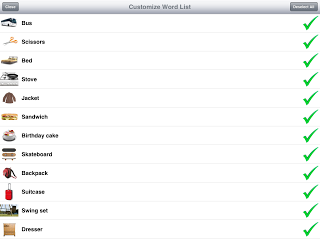 You can customize word lists?!? YES! Here you can choose words to include or not. Once you have chosen all these settings & your players, you are ready to play by choosing Next!
You can customize word lists?!? YES! Here you can choose words to include or not. Once you have chosen all these settings & your players, you are ready to play by choosing Next! Game play is presented on a television screen. You can switch between Receptive & Expressive right on the screen…there is a slider on the bottom right of the T.V. I think this is a really great feature! Across the top are the question types: Category, Function, Parts, Location, Visuals, and Extra. For the Receptive tasks, students will be asked a question in the type that you have selected and choose the correct answer.
Game play is presented on a television screen. You can switch between Receptive & Expressive right on the screen…there is a slider on the bottom right of the T.V. I think this is a really great feature! Across the top are the question types: Category, Function, Parts, Location, Visuals, and Extra. For the Receptive tasks, students will be asked a question in the type that you have selected and choose the correct answer.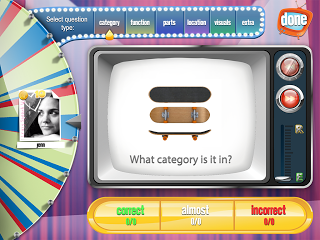
For Expressive tasks, you will score their answer as Correct, Almost, or Incorrect at the bottom. If you are playing with multiple students, you will switch players by using the spinner (if chosen in Settings). Once they have answered, you can go to the next question by pressing the forward arrow on the upper right portion of the T.V. screen. Another cool feature is that you can also go back to view items that the student has already seen. You can always change the question type, at any time during game play…so essentially, you can change the question types based on student progress during play. If a students makes a correct guess in the Receptive portion, they get this ribbon and accumulate points (if you chose it in Settings).
If a students makes a correct guess in the Receptive portion, they get this ribbon and accumulate points (if you chose it in Settings). 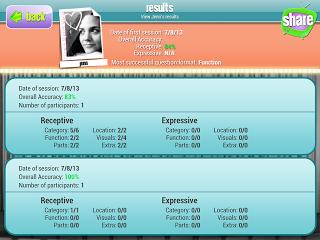 Once a session is completed, you can view the results in the Report Center. These can be shared via email, printed reports, or sent back to TRC.
Once a session is completed, you can view the results in the Report Center. These can be shared via email, printed reports, or sent back to TRC.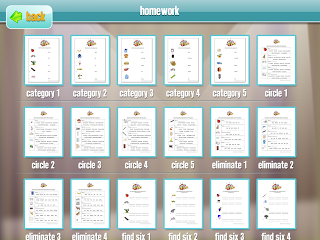 You can also access Homework Sheets from the Report Center, which is awesome! If you found a student was having particular difficulty with a certain type of describing, you could print these off quick to send home for practice.
You can also access Homework Sheets from the Report Center, which is awesome! If you found a student was having particular difficulty with a certain type of describing, you could print these off quick to send home for practice.
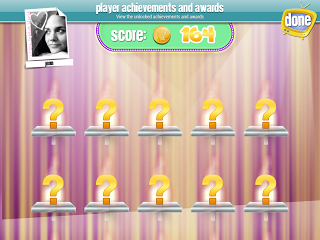 Students also earn points and awards as game play goes on. Some students are motivated by this and some aren’t.
Students also earn points and awards as game play goes on. Some students are motivated by this and some aren’t.
I do wish there was more student motivation, maybe little games or something. Most students aren’t very motivated by the ‘awards’ or arbitrary points and I can see them maybe getting bored with this app easily since there isn’t a whole lot of action, they are just answering questions.
Overall, I like it! I really love that I can switch between expressive and receptive during play, as well as work through all the different question types with the same stimulus picture. The inclusion of homework sheets is another great feature that I can see utilizing a lot for carryover practice. Like I said at the start, I feel like it will work well with the EET and is unlike any other app I currently have. I think this could really be good for progress monitoring. Always a plus: multiplayer student options and data collection…a must for school SLPs!
This app is currently available for $9.99 in the iTunes store.
Disclaimer: A copy of this app was provided to me to review. No other compensation was provided. All opinions are mine.




![Using open ended activities and games in speech therapy can make planning sessions so much easier! Here are a few suggestions that worked well for me. Do you remember the first time you were faced with a mixed group and were realllllllllly unsure about what to do? I do… picture it, St. Augustine 2007 😅 I was […]](https://i.pinimg.com/236x/db/72/cf/db72cf1f6f5da00cb2a13a90872871ea.jpg)
![Using open ended activities and games in speech therapy can make planning sessions so much easier! Here are a few suggestions that worked well for me. Do you remember the first time you were faced with a mixed group and were realllllllllly unsure about what to do? I do… picture it, St. Augustine 2007 😅 I was […]](https://i.pinimg.com/236x/ae/c5/56/aec55688010e2d3489baf744dde59582.jpg)
![Using open ended activities and games in speech therapy can make planning sessions so much easier! Here are a few suggestions that worked well for me. Do you remember the first time you were faced with a mixed group and were realllllllllly unsure about what to do? I do… picture it, St. Augustine 2007 😅 I was […]](https://i.pinimg.com/236x/18/b9/e8/18b9e80227dfe1789e20a21629254f79.jpg)
![Using open ended activities and games in speech therapy can make planning sessions so much easier! Here are a few suggestions that worked well for me. Do you remember the first time you were faced with a mixed group and were realllllllllly unsure about what to do? I do… picture it, St. Augustine 2007 😅 I was […]](https://i.pinimg.com/236x/4d/34/85/4d3485a753178d000223a89b09162317.jpg)
![Using open ended activities and games in speech therapy can make planning sessions so much easier! Here are a few suggestions that worked well for me. Do you remember the first time you were faced with a mixed group and were realllllllllly unsure about what to do? I do… picture it, St. Augustine 2007 😅 I was […]](https://i.pinimg.com/236x/da/7b/c1/da7bc16b9530451d989a578236bc2bff.jpg)
![Using open ended activities and games in speech therapy can make planning sessions so much easier! Here are a few suggestions that worked well for me. Do you remember the first time you were faced with a mixed group and were realllllllllly unsure about what to do? I do… picture it, St. Augustine 2007 😅 I was […]](https://i.pinimg.com/236x/e0/21/a4/e021a465474b16201d23d0a77857935b.jpg)
![Using open ended activities and games in speech therapy can make planning sessions so much easier! Here are a few suggestions that worked well for me. Do you remember the first time you were faced with a mixed group and were realllllllllly unsure about what to do? I do… picture it, St. Augustine 2007 😅 I was […]](https://i.pinimg.com/236x/fa/94/be/fa94be15b6f184b64e2e408bc762a7e8.jpg)

Thanks I was just looking at getting this app. I also recently started using EET and I love how this will reinforce for them!