I am super thrilled to bring you something NEW and different in my app world! I was recently contacted by the people at Merge Mobile, who create the awesome Clicky Sticky app series (which I love), and offered me something fabulous that I didn’t even know existed… Storybook Maker! Storybook Maker is possibly the COOLEST app of it’s kind. And I promise I am not just saying that. It is designed to create stories, picture books, collages, scrapbooks, and photo albums. There are so many options in this app, it blows my mind. I love options…what girl doesn’t?
Storybook Maker is possibly the COOLEST app of it’s kind. And I promise I am not just saying that. It is designed to create stories, picture books, collages, scrapbooks, and photo albums. There are so many options in this app, it blows my mind. I love options…what girl doesn’t?  So, when you launch the app you are taken to your ‘Library’. Here you can see all of the books you have made and saved, as well as any you have downloaded from the ‘Public Library’…what’s that you ask? Oh, let me show you…
So, when you launch the app you are taken to your ‘Library’. Here you can see all of the books you have made and saved, as well as any you have downloaded from the ‘Public Library’…what’s that you ask? Oh, let me show you…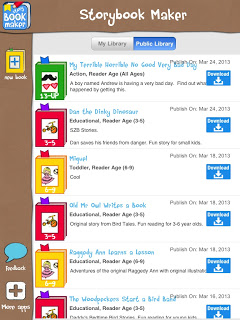 Storybook Maker has a an online database where other Storybook Maker users have uploaded their stories! How cool is that?! You also have the option to publish your own story to this ‘library’ if you want.
Storybook Maker has a an online database where other Storybook Maker users have uploaded their stories! How cool is that?! You also have the option to publish your own story to this ‘library’ if you want.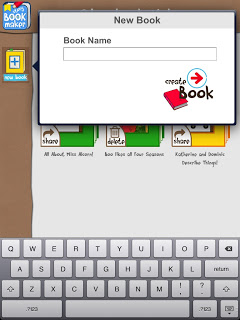 But first…back to the beginning. If you want to create a new book, you just tap the New Book icon on the right side of the home screen. Here you enter your title and get started….
But first…back to the beginning. If you want to create a new book, you just tap the New Book icon on the right side of the home screen. Here you enter your title and get started…. There are 12 different page styles to choose from, depending on what your goal with the book is. You can choose just text, photos and text, or just photos. For this review, I am going to walk you through making a book about spring, so I chose picture plus text.
There are 12 different page styles to choose from, depending on what your goal with the book is. You can choose just text, photos and text, or just photos. For this review, I am going to walk you through making a book about spring, so I chose picture plus text. Once you choose your page style, you get a ton more OPTIONS! What?! It is incredible. You can adjust the picture with different borders and backgrounds, as well as change the size and orientation.
Once you choose your page style, you get a ton more OPTIONS! What?! It is incredible. You can adjust the picture with different borders and backgrounds, as well as change the size and orientation. Then you get to pic your picture! You can choose from the apps’ library of pics (which is amazing), or your iPad’s photos, or take a pic with your camera (if so equipped).
Then you get to pic your picture! You can choose from the apps’ library of pics (which is amazing), or your iPad’s photos, or take a pic with your camera (if so equipped). I don’t even know how many pics are in this library, but I can tell you it is a whole lot. There wasn’t anything I or my students thought of that we couldn’t find.
I don’t even know how many pics are in this library, but I can tell you it is a whole lot. There wasn’t anything I or my students thought of that we couldn’t find. 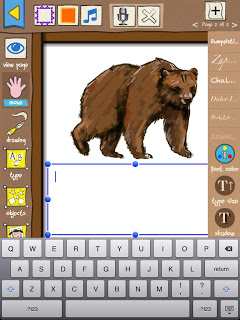 So I chose my brown bear picture, and now I am ready to add text. I can change the font, color, size and shadow.
So I chose my brown bear picture, and now I am ready to add text. I can change the font, color, size and shadow. 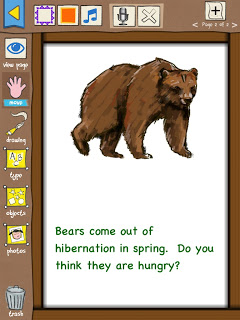 So now I have text…..BUT you wanna know something else amazing?!?!? You can record yourself! Just press the mic at the top of the page and you can record yourself or your students reading the page.
So now I have text…..BUT you wanna know something else amazing?!?!? You can record yourself! Just press the mic at the top of the page and you can record yourself or your students reading the page. Wanna know what else?!?!? You can add background music! How cool is that? Do you love it yet?
Wanna know what else?!?!? You can add background music! How cool is that? Do you love it yet?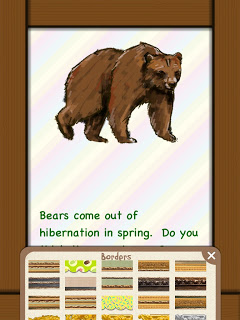 Ok, so I have text and fancy audio…but I think my page is sort of boring. So now I can add backgrounds and borders for the whole thing!
Ok, so I have text and fancy audio…but I think my page is sort of boring. So now I can add backgrounds and borders for the whole thing!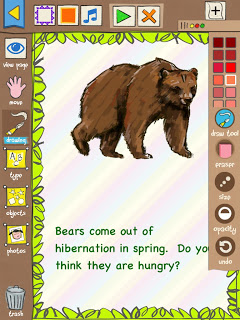 You also have the option to draw on the left side menu. You can add doodles anywhere on the page, and you can choose the color, size, and opacity.
You also have the option to draw on the left side menu. You can add doodles anywhere on the page, and you can choose the color, size, and opacity. 
Once you have finished your story, you can share it! You can email a PDF of the document, save in the app, and upload to the Storybook Maker Public Library.
Holy awesome, Batman! I can tell you that my kids thought this was a really cool app for them to be creative with while targeting their speech & language goals. Here are some things we worked on using Storybook Maker:
- narratives (no brainer)
- sentence structure
- describing
- vocabulary
- story retell
- comprehension
- following directions
- carryover for artic & fluency
- auditory bombardment books for articulation
- prepositions
- verb tense
Really, I think you can target just about anything with this. I have created a few different books already and I love that I can print them out to send home with the kids. They had a great time learning with this app and I was able to target so many different goals. I think this a great addition to any SLPs app collection…plus it is also so well priced at $3.99! You can find it in the iTunes Store HERE.
BUT wait, there’s more! They want to give you guys a chance to win…not 1, not 2, but 5 copies are up for grabs! Enter via the Rafflecopter and GOOD LUCK!
a Rafflecopter giveaway
I was provided one copy to review and 5 to give away. No other compensation was provided. All opinions expressed are mine.




![Using open ended activities and games in speech therapy can make planning sessions so much easier! Here are a few suggestions that worked well for me. Do you remember the first time you were faced with a mixed group and were realllllllllly unsure about what to do? I do… picture it, St. Augustine 2007 😅 I was […]](https://i.pinimg.com/236x/db/72/cf/db72cf1f6f5da00cb2a13a90872871ea.jpg)
![Using open ended activities and games in speech therapy can make planning sessions so much easier! Here are a few suggestions that worked well for me. Do you remember the first time you were faced with a mixed group and were realllllllllly unsure about what to do? I do… picture it, St. Augustine 2007 😅 I was […]](https://i.pinimg.com/236x/ae/c5/56/aec55688010e2d3489baf744dde59582.jpg)
![Using open ended activities and games in speech therapy can make planning sessions so much easier! Here are a few suggestions that worked well for me. Do you remember the first time you were faced with a mixed group and were realllllllllly unsure about what to do? I do… picture it, St. Augustine 2007 😅 I was […]](https://i.pinimg.com/236x/18/b9/e8/18b9e80227dfe1789e20a21629254f79.jpg)
![Using open ended activities and games in speech therapy can make planning sessions so much easier! Here are a few suggestions that worked well for me. Do you remember the first time you were faced with a mixed group and were realllllllllly unsure about what to do? I do… picture it, St. Augustine 2007 😅 I was […]](https://i.pinimg.com/236x/4d/34/85/4d3485a753178d000223a89b09162317.jpg)
![Using open ended activities and games in speech therapy can make planning sessions so much easier! Here are a few suggestions that worked well for me. Do you remember the first time you were faced with a mixed group and were realllllllllly unsure about what to do? I do… picture it, St. Augustine 2007 😅 I was […]](https://i.pinimg.com/236x/da/7b/c1/da7bc16b9530451d989a578236bc2bff.jpg)
![Using open ended activities and games in speech therapy can make planning sessions so much easier! Here are a few suggestions that worked well for me. Do you remember the first time you were faced with a mixed group and were realllllllllly unsure about what to do? I do… picture it, St. Augustine 2007 😅 I was […]](https://i.pinimg.com/236x/e0/21/a4/e021a465474b16201d23d0a77857935b.jpg)
![Using open ended activities and games in speech therapy can make planning sessions so much easier! Here are a few suggestions that worked well for me. Do you remember the first time you were faced with a mixed group and were realllllllllly unsure about what to do? I do… picture it, St. Augustine 2007 😅 I was […]](https://i.pinimg.com/236x/fa/94/be/fa94be15b6f184b64e2e408bc762a7e8.jpg)

Many uses for my middle school students….grammar in written language, coordinating language goals with any current curriculum in a fiction or non-fiction story, reading aloud for fluency or articulation skills, and sequencing in a familiar story for my ID students….post by Gussybear2
Dreaming of the possibilities! I could work on narratives, writing organization, attributes and so much more! This sounds fantastic!
Social stories, narratives, sequencing, following directions…I could go on and on!
Holy awesome! This is an awesome app. Great for my 6 year old.
Wow! I think all my kiddos could use this for something- attributes, sentence structure, sequencing and social stories.
I would use this app for syntax, expanding expressions, sequencing, vocabulary… The possibilities are endless!
OMG, awesome! I didn’t know about this one either! I have a lot of students working on their storytelling/narrative language skills. I will have to share this app at my SLP job-alike meeting on Wednesday!
Abby
Schoolhouse Talk!
Great app! I would use this with my language students to address storytelling/narrative language skills.
This is an awesome app!
I will use it when teaching narratives to students and have them make their own books using pertinent story grammar details
Thanks for sharing and reviewing this app. I can already think of many ways to use it– social stories, story re-tell, grammar and vocab exercises, study guide for academic subjects! What a fun way for students to practice written expression!
LMINVA
What an awesome looking app. Thanks for showing all of the really cool features!
The possibilities are endless for using this app. I could use it to make basic vocabulary books for preshoolers (basic concepts, categorizing, functions, descriving), to work on syntax with language kids, for story retelling practice, etc…
This is a great app! I would use it for sequencing and story retelling, among other things.
This looks awesome! I can think of many ways to use it for sooooo many different speech and language goals. twmorlan@gmail.com
I would use this for vocabulary. Looks like a great app! Thanks for the giveaway!
Thanks for sharing this app! I had never heard of it and it looks like it has a ton of potential and flexibility for all types of students 🙂
Maya
I think so many of my students would benefit from this APP! I would probably try it out with my grade 3-5 students workinf on written narratives.
Wow, this looks like a GREAT app! I would use it with my toddlers, pre-K’s and school-aged kids. It looks very versatile!
Pronouns and social stories!!!
Wow, very cool app! So many different uses! Since I don’t tweet or use Facebook, I appreciate this comment opportunity to get a chance to win! Thanks for the app review.
I will use this with my middle school students who are a little more independent. Thank you!
I would definitely use this for carryover for articulation and fluency, as well as story retell and vocabulary!
This would be an awesome addition! I could use this to target soooo many different things. 🙂 Thank you for the review.
This app is creativity heaven. Kids love iPad, so to create for them on an app would be incredible.