The much anticipated Apraxia Ville from Smarty Ears has been hanging out in my speech room for a few weeks now, so I am happy to get this review out to you guys after using if for a bit!  Main menu options are across the bottom of the screen, with access to playing the app, reports, homework, and support. I always visit the support button first and check out the video tutorial! DO IT! Apraxia Ville has two options for play. You can use Quick Play to not select any specific student, or you can select a player
Main menu options are across the bottom of the screen, with access to playing the app, reports, homework, and support. I always visit the support button first and check out the video tutorial! DO IT! Apraxia Ville has two options for play. You can use Quick Play to not select any specific student, or you can select a player If you use the Select Player option, you can input your student OR you can import from Therapy Report Center (which I use). You will also notice a Settings button on the bottom left….
If you use the Select Player option, you can input your student OR you can import from Therapy Report Center (which I use). You will also notice a Settings button on the bottom left….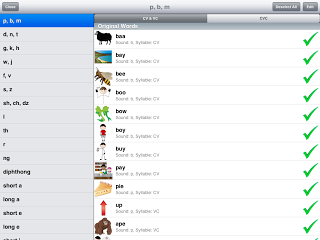 Here you can modify the word pool! This is a really great feature to be able to customize for your students. You can choose which of the original words you want to use, as well as add custom words! For custom words, you can add your own photo, select syllable structure, phoneme, and word type which will be included in the word list.
Here you can modify the word pool! This is a really great feature to be able to customize for your students. You can choose which of the original words you want to use, as well as add custom words! For custom words, you can add your own photo, select syllable structure, phoneme, and word type which will be included in the word list. Once you have your players ready, it is time to choose your activity. There are 3 different activities ready to play…The Sound Window, The Farm House, and The Words Farm.
Once you have your players ready, it is time to choose your activity. There are 3 different activities ready to play…The Sound Window, The Farm House, and The Words Farm. The Sound Windows allow students to practice consonant and vowel phonemes in isolation. Each window has an avatar, which says the sound and you can control the speed of the production with the slider under the window. You can click the phoneme to change which one you are targeting. Another cool feature is if you have an iPad 2 or newer, you can click the camera and it turns on! You can put the student’s face in the window making the sound! I love this!
The Sound Windows allow students to practice consonant and vowel phonemes in isolation. Each window has an avatar, which says the sound and you can control the speed of the production with the slider under the window. You can click the phoneme to change which one you are targeting. Another cool feature is if you have an iPad 2 or newer, you can click the camera and it turns on! You can put the student’s face in the window making the sound! I love this! Next activity…The Farm House. This is where students will practice words. Again, you get to select syllable structure and sounds for each student to work on. You can choose as many sound groups as you want to target.
Next activity…The Farm House. This is where students will practice words. Again, you get to select syllable structure and sounds for each student to work on. You can choose as many sound groups as you want to target. The Farm House has may components. The barn doors open to show the picture of the target word. You can also hit the arrow to replay the audio. On the farm’s chimney, you can record the student’s productions. The side of the barn has the sound windows that can be used to cue the student for correct production of the consonant or vowel. Across the top are the players you have selected and you will mark correct, approximate, or incorrect. To toggle between students, you just tap their picture.
The Farm House has may components. The barn doors open to show the picture of the target word. You can also hit the arrow to replay the audio. On the farm’s chimney, you can record the student’s productions. The side of the barn has the sound windows that can be used to cue the student for correct production of the consonant or vowel. Across the top are the players you have selected and you will mark correct, approximate, or incorrect. To toggle between students, you just tap their picture. The last activity is The Words Farm. Here you choose how may words for the screen, either 2 or 3.
The last activity is The Words Farm. Here you choose how may words for the screen, either 2 or 3. Then you have two (or three if you chose) screens with words. Above the screen, you can change the phoneme and the syllable structure. If you press the green button, audio is played for each word. To change words, you just scroll down. You will mark student accuracy at the top via red, yellow, and green buttons on the left side., You can also record & play student productions by tapping the red circle on the right side. Once you finish, you just tap done in the upper right corner.
Then you have two (or three if you chose) screens with words. Above the screen, you can change the phoneme and the syllable structure. If you press the green button, audio is played for each word. To change words, you just scroll down. You will mark student accuracy at the top via red, yellow, and green buttons on the left side., You can also record & play student productions by tapping the red circle on the right side. Once you finish, you just tap done in the upper right corner. Once you are done with activities, you can print HOMEWORK! What?! You heard me right! On the main menu, you click Reports & Homework. You then choose the phoneme and syllable structure and then…
Once you are done with activities, you can print HOMEWORK! What?! You heard me right! On the main menu, you click Reports & Homework. You then choose the phoneme and syllable structure and then…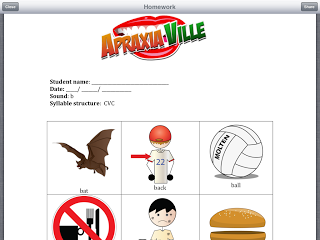
Presto! You can print or email a homework sheet! How convenient is that?!
 You can also access reports from the same option, which gives you tons of info that you can export to TRC, email, or print! You can break down data by history of use by date, or by consonant or vowel.
You can also access reports from the same option, which gives you tons of info that you can export to TRC, email, or print! You can break down data by history of use by date, or by consonant or vowel.
Let’s break down…here’s what I love
- Lots of customization options to target what your student needs, I especially love being able to add my own words!
- Recording student productions
- Focus on production of phonemes
- Use of the camera to provide visual cues from within the app
- Homework! I have no other app that I can print homework from!
- I like the breakdown of data by history, consonants, and vowels
What I am not such a fan of…
- The Farm House activity has a lot going on. It is visually stimulating and there are so many components on one page, it can be overwhelming.
That is it! Overall, I like it and think it fills a need on my app list that wasn’t being met. You can find Apraxia Ville in the iTunes store, available for $21.99 at the time of this review.
I was provided one copy of this app by the developers. No other compensation was provided. All opinions are mine.




![Using open ended activities and games in speech therapy can make planning sessions so much easier! Here are a few suggestions that worked well for me. Do you remember the first time you were faced with a mixed group and were realllllllllly unsure about what to do? I do… picture it, St. Augustine 2007 😅 I was […]](https://i.pinimg.com/236x/db/72/cf/db72cf1f6f5da00cb2a13a90872871ea.jpg)
![Using open ended activities and games in speech therapy can make planning sessions so much easier! Here are a few suggestions that worked well for me. Do you remember the first time you were faced with a mixed group and were realllllllllly unsure about what to do? I do… picture it, St. Augustine 2007 😅 I was […]](https://i.pinimg.com/236x/ae/c5/56/aec55688010e2d3489baf744dde59582.jpg)
![Using open ended activities and games in speech therapy can make planning sessions so much easier! Here are a few suggestions that worked well for me. Do you remember the first time you were faced with a mixed group and were realllllllllly unsure about what to do? I do… picture it, St. Augustine 2007 😅 I was […]](https://i.pinimg.com/236x/18/b9/e8/18b9e80227dfe1789e20a21629254f79.jpg)
![Using open ended activities and games in speech therapy can make planning sessions so much easier! Here are a few suggestions that worked well for me. Do you remember the first time you were faced with a mixed group and were realllllllllly unsure about what to do? I do… picture it, St. Augustine 2007 😅 I was […]](https://i.pinimg.com/236x/4d/34/85/4d3485a753178d000223a89b09162317.jpg)
![Using open ended activities and games in speech therapy can make planning sessions so much easier! Here are a few suggestions that worked well for me. Do you remember the first time you were faced with a mixed group and were realllllllllly unsure about what to do? I do… picture it, St. Augustine 2007 😅 I was […]](https://i.pinimg.com/236x/da/7b/c1/da7bc16b9530451d989a578236bc2bff.jpg)
![Using open ended activities and games in speech therapy can make planning sessions so much easier! Here are a few suggestions that worked well for me. Do you remember the first time you were faced with a mixed group and were realllllllllly unsure about what to do? I do… picture it, St. Augustine 2007 😅 I was […]](https://i.pinimg.com/236x/e0/21/a4/e021a465474b16201d23d0a77857935b.jpg)
![Using open ended activities and games in speech therapy can make planning sessions so much easier! Here are a few suggestions that worked well for me. Do you remember the first time you were faced with a mixed group and were realllllllllly unsure about what to do? I do… picture it, St. Augustine 2007 😅 I was […]](https://i.pinimg.com/236x/fa/94/be/fa94be15b6f184b64e2e408bc762a7e8.jpg)

The camera feature works for iPad 2s. This is an app I use daily!