There aren’t many apps that I get that just make me go… “whoa, I can do so much with this!” Usually an app has a target objective and that is the skill you use it for. When Smarty Ears offered for me to review Custom Boards, I really didn’t know much about it. I was so excited when I launched the app and saw all that it has to offer! While Smarty Ears provided the code for me to review, the opinions are all mine! This is the welcome screen when you open the app. You can choose to create a new board, access your archive of saved boards, or find support from Smarty Ears. Let’s start with creating a new board!
This is the welcome screen when you open the app. You can choose to create a new board, access your archive of saved boards, or find support from Smarty Ears. Let’s start with creating a new board! There are six kinds of boards you can create…
There are six kinds of boards you can create…
- Activities & Games
- Devices & Switches
- Signs & Labels
- Grids & Boards
- Schedules & Calendars
- Worksheets
Within these options there are over 130 templates to choose from! I wanted to create some new Christmas activities, so I opened up the Activities & Games tab…
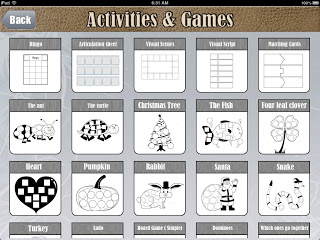
There are all of these templates that you can choose, which range from generic type boards for bingo to holiday inspired templates.
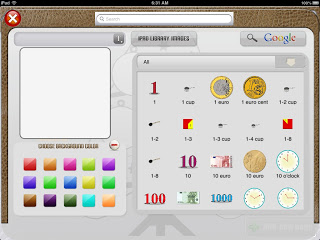
You pick your template and then you choose your pictures! Smarty Ears has developed a library of over 11,000 built in symbols sorted by category OR you can choose to use pictures from your device. I also know they are working on an update which will include pictures classified by SOUND! Woohoo articulation worksheets!
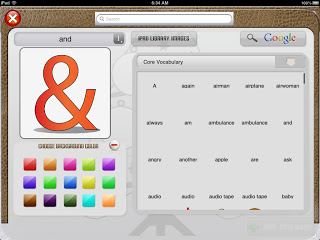
When you find the symbol you want, you can edit the background color of the picture, as well as the text. You have different options for fonts and you can choose whether you want the word at the top or bottom of the picture.

Check out my fruit Christmas tree I made! This took all of about 5 minutes…super quick and EASY! You can also create multiple pages for one sheet. Once you finish, you can share the PDF or save. I love all the options!
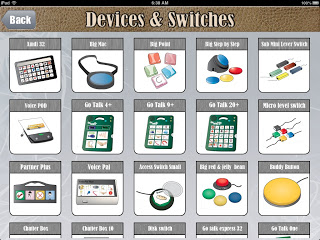
I don’t work with any students who use devices, but I used to…and I sure wish I had had this app available to me then. WOW! There are 33 different templates for devices/switches.
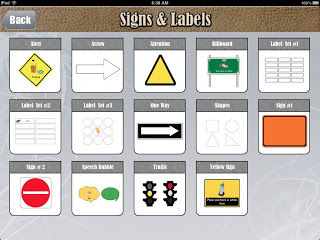
Signs & Labels could be used for making visuals, labeling your classroom, or for activities in therapy.
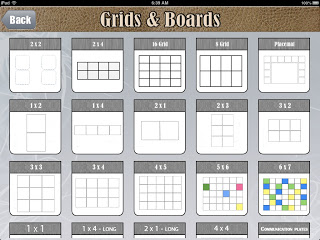
Grids & Boards can be used for just about ANYTHING. There are a variety of grid sizes available.
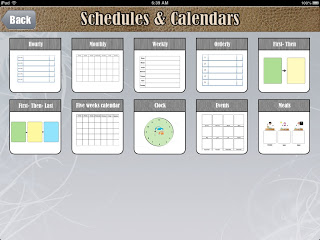
Schedules & Calendars could be used for just what it says…create visual schedules for your students!
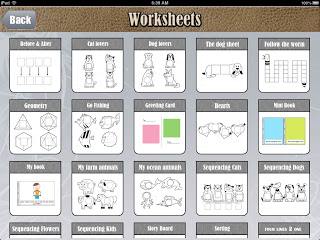 The worksheets have tons of options where you can create individualized activities for your students. You can target anything you want, and there are a variety of templates to choose from (do I sound like a broken record yet?)
The worksheets have tons of options where you can create individualized activities for your students. You can target anything you want, and there are a variety of templates to choose from (do I sound like a broken record yet?)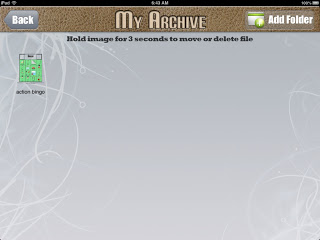 When you save a template, you can access it in your archive. Here is my saved action bingo board!
When you save a template, you can access it in your archive. Here is my saved action bingo board!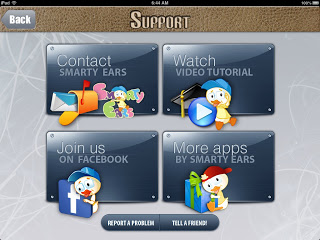
If you need support, you can find that from the home page of the app. I love when app developers include video tutorials and you can access it from the app. I always recommend watching these because they can teach you tricks and tips that you wouldn’t know otherwise!
Overall, this app rocks. I got nothing but good things to say with my experience with it 🙂
- Versatility…you can create activities to target just about any goals for your caseload
- Easy…you can create a worksheet or activity in a matter of minutes
- Symbols…there are a TON to choose from, so you are bound to find what you need
- Photos…you can use your own photos instead of symbols, if needed
- Portability…need I say more?
- Options…change templates, backgrounds, text, pictures
- Updates…I love to hear that developers are continually working to update their apps to make them even better
- Collaboration…you can share boards between users
This is on the pricier side of apps at $39.99, but I think it is worth every penny, especially for therapists who are having to create tons of visuals for their caseload! You can check it out in the iTunes Store.
Do you use Custom Boards? What do you like about it?




![Using open ended activities and games in speech therapy can make planning sessions so much easier! Here are a few suggestions that worked well for me. Do you remember the first time you were faced with a mixed group and were realllllllllly unsure about what to do? I do… picture it, St. Augustine 2007 😅 I was […]](https://i.pinimg.com/236x/db/72/cf/db72cf1f6f5da00cb2a13a90872871ea.jpg)
![Using open ended activities and games in speech therapy can make planning sessions so much easier! Here are a few suggestions that worked well for me. Do you remember the first time you were faced with a mixed group and were realllllllllly unsure about what to do? I do… picture it, St. Augustine 2007 😅 I was […]](https://i.pinimg.com/236x/ae/c5/56/aec55688010e2d3489baf744dde59582.jpg)
![Using open ended activities and games in speech therapy can make planning sessions so much easier! Here are a few suggestions that worked well for me. Do you remember the first time you were faced with a mixed group and were realllllllllly unsure about what to do? I do… picture it, St. Augustine 2007 😅 I was […]](https://i.pinimg.com/236x/18/b9/e8/18b9e80227dfe1789e20a21629254f79.jpg)
![Using open ended activities and games in speech therapy can make planning sessions so much easier! Here are a few suggestions that worked well for me. Do you remember the first time you were faced with a mixed group and were realllllllllly unsure about what to do? I do… picture it, St. Augustine 2007 😅 I was […]](https://i.pinimg.com/236x/4d/34/85/4d3485a753178d000223a89b09162317.jpg)
![Using open ended activities and games in speech therapy can make planning sessions so much easier! Here are a few suggestions that worked well for me. Do you remember the first time you were faced with a mixed group and were realllllllllly unsure about what to do? I do… picture it, St. Augustine 2007 😅 I was […]](https://i.pinimg.com/236x/da/7b/c1/da7bc16b9530451d989a578236bc2bff.jpg)
![Using open ended activities and games in speech therapy can make planning sessions so much easier! Here are a few suggestions that worked well for me. Do you remember the first time you were faced with a mixed group and were realllllllllly unsure about what to do? I do… picture it, St. Augustine 2007 😅 I was […]](https://i.pinimg.com/236x/e0/21/a4/e021a465474b16201d23d0a77857935b.jpg)
![Using open ended activities and games in speech therapy can make planning sessions so much easier! Here are a few suggestions that worked well for me. Do you remember the first time you were faced with a mixed group and were realllllllllly unsure about what to do? I do… picture it, St. Augustine 2007 😅 I was […]](https://i.pinimg.com/236x/fa/94/be/fa94be15b6f184b64e2e408bc762a7e8.jpg)

I love this app! Well worth the price for the ease of use and portability alone. I use it almost daily.
Agreed!
no deposit bingoPlay bingo online for free with no deposit bingo bonuses. UK online bingo sites and free bingo offers – no deposit required to play bingo.
–
bingo sitesPlay bingo online for free with no deposit bingo bonuses. UK online bingo sites and free bingo offers – no deposit required to play bingo.
–
bingo bonusPlay bingo online for free with no deposit bingo bonuses. UK online bingo sites and free bingo offers – no deposit required to play bingo.