I know you’ve heard the hype…I’ve seen other bloggers reviewing this app, which is why I quietly waited my turn. But I just can’t hold it back anymore! THIS APP IS AWESOME! I already had a Articulation Scenes, another Smarty Ears app, which I also love. When I was offered to try and review Syntax City, I jumped on it. While I was given a free copy of this app for myself and one to giveaway, the opinions in this review are mine, all mine 🙂 Now…we are off to Syntax City…
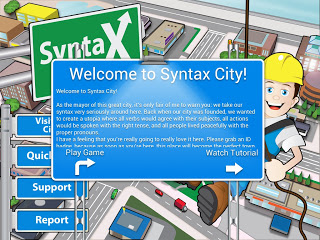 When the app launches, you get an auditory introduction, as well as the option to watch a video tutorial…I definitely advise you to watch it before using the app! To get started you will select Visit the City.
When the app launches, you get an auditory introduction, as well as the option to watch a video tutorial…I definitely advise you to watch it before using the app! To get started you will select Visit the City.
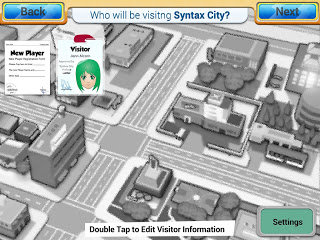 This is where you will add your students. You enter their name and then choose to add photos or use avatars. You also will manage your settings for audio play, what to do when the student answers incorrectly, and prompts for voice recordings. There are two options for when a student answers incorrectly: the wrong choice will disappear OR it can make a buzzer sound. Once you have entered all your students, you will choose the ones you are selecting for play. You can choose up to 5 players at a time! The app switches seamlessly among the players and their respective skill area as they take turns.
This is where you will add your students. You enter their name and then choose to add photos or use avatars. You also will manage your settings for audio play, what to do when the student answers incorrectly, and prompts for voice recordings. There are two options for when a student answers incorrectly: the wrong choice will disappear OR it can make a buzzer sound. Once you have entered all your students, you will choose the ones you are selecting for play. You can choose up to 5 players at a time! The app switches seamlessly among the players and their respective skill area as they take turns.
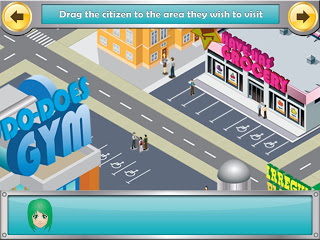 Once you have chosen which students are playing, you will be in the city. You are given an aerial view, which you can navigate by dragging the screen. Once you find your targets, you will drag each student to the location they need to go in Syntax City…
Once you have chosen which students are playing, you will be in the city. You are given an aerial view, which you can navigate by dragging the screen. Once you find your targets, you will drag each student to the location they need to go in Syntax City…
- Was-Were at the Bakery
- Regular & Irregular Plurals at the Zoo
- Irregular Past Tense Verbs at the Farm
- Has-Have at the Grocery
- He-She at the Ski Resort
- Is-Are at the Park
- Third Person Singular Agreement at the Beach
- Do-Does at the Gym
As you can see, this app covers tons of objectives! For the purposes of this review, I will be visiting the Gym to work on do vs. does.
 When you enter, you are prompted to choose from three levels. I chose Level 1.
When you enter, you are prompted to choose from three levels. I chose Level 1.
 The app then launches an introduction to the skill, with a graphic that aligns with the area of the city you are in.
The app then launches an introduction to the skill, with a graphic that aligns with the area of the city you are in.
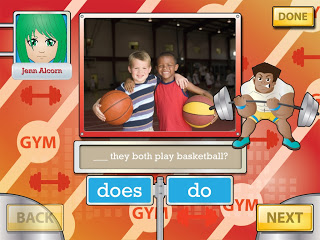 Now you are ready to play! If you have chosen to have the audio on, the app will read the sentence, leaving a pause for the target. If you need it to be read again, you simply tap the sentence.
Now you are ready to play! If you have chosen to have the audio on, the app will read the sentence, leaving a pause for the target. If you need it to be read again, you simply tap the sentence.
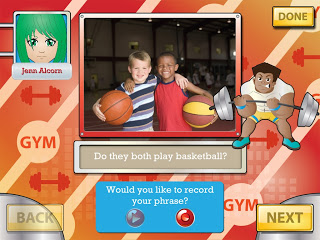 Students make their answer selection, if they are correct, the app will prompt you to record the sentence. If incorrect, the student will either hear a buzzer or the incorrect answer will disappear, depending on what your settings are.
Students make their answer selection, if they are correct, the app will prompt you to record the sentence. If incorrect, the student will either hear a buzzer or the incorrect answer will disappear, depending on what your settings are.
 Throughout game play, students earn treasures, which are used as motivators. There are treasures in each part of the city for the students to collect, and they can keep track of their treasures in the report card.
Throughout game play, students earn treasures, which are used as motivators. There are treasures in each part of the city for the students to collect, and they can keep track of their treasures in the report card.
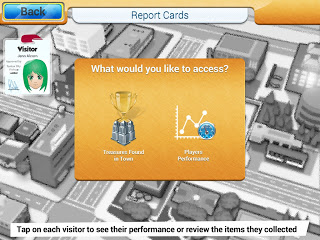 To access student report cards, you click on Reports on the main menu. You can then view the treasures that the student has found or the performance report.
To access student report cards, you click on Reports on the main menu. You can then view the treasures that the student has found or the performance report.
 The treasures report is good for students to see how much they have collected and how many they have left to go to finish a area of the city, or skill.
The treasures report is good for students to see how much they have collected and how many they have left to go to finish a area of the city, or skill.
 The Player’s performance record is really impressive…it gives so much great data about each time the player has used the app, as well as an average performance on the graph!
The Player’s performance record is really impressive…it gives so much great data about each time the player has used the app, as well as an average performance on the graph!
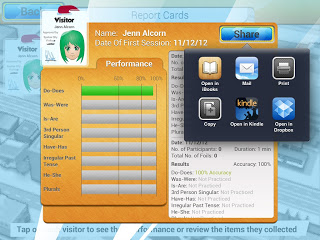 You have the option to share the data…email, print, open a PDF report in iBooks or Kindle, or if you have Dropbox like me, you can store data there in pdf form. Cool, right?
You have the option to share the data…email, print, open a PDF report in iBooks or Kindle, or if you have Dropbox like me, you can store data there in pdf form. Cool, right?
Don’t need all the data? There is also a Quick Play option that you can use to access each part of the app. It will even give you a performance report at the end of play, it just doesn’t save it to a user profile. This could be good to use as an exit ticket strategy at the end of session after working on one of the skills.
Here are my personal favorites about this app:
- Allows for multiple player access in one session…and they can work on their individual goals…a school SLP’s dream!
- Detailed data tracking that can be shared or stored easily
- Real photo stimulus pictures
- 8 different areas of commonly targeted objectives for therapy
- An engaging theme, pictures, and characters
- Option to use student photos OR avatars for profile pictures
- Works for expressive AND receptive language
- Multiple levels of difficulty for different skills
- Option to record
Things I would like to see in the future:
- When the audio option is on, the app does not read the completed sentence once an answer is chosen. It would be nice for our non readers if the app would read the completed sentence to them. I’d also really like it if the students couldn’t choose an answer until the stimulus sentence was done being read to them.
- I like to know how many items are left in a certain activity…and some kids need to know that too. I would love an option that tells you how many sentences have been completed in comparison to how many are left in each area.
- The possibility of tracking correct expressive responses the data collection
Overall, I have to say I am super impressed. This is an excellent addition to my therapy toolbox! It is on the pricier side of apps, regularly $34.99 in the iTunes store.




![Using open ended activities and games in speech therapy can make planning sessions so much easier! Here are a few suggestions that worked well for me. Do you remember the first time you were faced with a mixed group and were realllllllllly unsure about what to do? I do… picture it, St. Augustine 2007 😅 I was […]](https://i.pinimg.com/236x/db/72/cf/db72cf1f6f5da00cb2a13a90872871ea.jpg)
![Using open ended activities and games in speech therapy can make planning sessions so much easier! Here are a few suggestions that worked well for me. Do you remember the first time you were faced with a mixed group and were realllllllllly unsure about what to do? I do… picture it, St. Augustine 2007 😅 I was […]](https://i.pinimg.com/236x/ae/c5/56/aec55688010e2d3489baf744dde59582.jpg)
![Using open ended activities and games in speech therapy can make planning sessions so much easier! Here are a few suggestions that worked well for me. Do you remember the first time you were faced with a mixed group and were realllllllllly unsure about what to do? I do… picture it, St. Augustine 2007 😅 I was […]](https://i.pinimg.com/236x/18/b9/e8/18b9e80227dfe1789e20a21629254f79.jpg)
![Using open ended activities and games in speech therapy can make planning sessions so much easier! Here are a few suggestions that worked well for me. Do you remember the first time you were faced with a mixed group and were realllllllllly unsure about what to do? I do… picture it, St. Augustine 2007 😅 I was […]](https://i.pinimg.com/236x/4d/34/85/4d3485a753178d000223a89b09162317.jpg)
![Using open ended activities and games in speech therapy can make planning sessions so much easier! Here are a few suggestions that worked well for me. Do you remember the first time you were faced with a mixed group and were realllllllllly unsure about what to do? I do… picture it, St. Augustine 2007 😅 I was […]](https://i.pinimg.com/236x/da/7b/c1/da7bc16b9530451d989a578236bc2bff.jpg)
![Using open ended activities and games in speech therapy can make planning sessions so much easier! Here are a few suggestions that worked well for me. Do you remember the first time you were faced with a mixed group and were realllllllllly unsure about what to do? I do… picture it, St. Augustine 2007 😅 I was […]](https://i.pinimg.com/236x/e0/21/a4/e021a465474b16201d23d0a77857935b.jpg)
![Using open ended activities and games in speech therapy can make planning sessions so much easier! Here are a few suggestions that worked well for me. Do you remember the first time you were faced with a mixed group and were realllllllllly unsure about what to do? I do… picture it, St. Augustine 2007 😅 I was […]](https://i.pinimg.com/236x/fa/94/be/fa94be15b6f184b64e2e408bc762a7e8.jpg)

worksheets … 🙁
Honestly…I don’t really have a go to thing…i have recently been having kids editing written sentences for correct subject/verb agreement and using the super duper card decks.
Printables!
I use the pictures from my SPARC book quite a bit.
I use Syntax Round-up quite a bit with the population I serve.
Grow: Parts of Speech by Linda Seth
I say this in all sincerity…I love all the materials I have donwloaded from you and the other SLP bloggers on TpT. They are always fun game activities that my students enjoy and offer lots of practice for their target skill! I also like No Glamour Sentence Structure and Question Structure when I need to address verbal and written forms.
No Glamour Grammar, Super Duper Cards
I use worksheets and No Glamour Grammer.
I use worksheets and activities I find online.
I recently have been creating sentences on the computer, cutting the sentence apart and then I have the kids arrange it correctly and then say it. For some kids, I’ll throw some “trick” words in there too!
This looks like a wonderful new app. It would be great to try it. Thanks for the review.
Tense builder is the one I using…
I have been reviewing the students’ writing and then for the next session I prepare a Daily Edit of all of their common mistakes for them to work together to correct as a group.
Lisa Maislin Takefman. Tense builder for me
Yesterday’s Verbs, Webber Verbs photo deck, or my own picture cards
I really don’t have much in this area. It seems like I have more kiddos this year than ever that need help in this area though. I would love this app!
printables & worksheets
Worksheets and flash cards
Super duper games
No Glamour Grammar is often used in my speech office.
No Glamour Grammar, Grammar Gumballs, Grannies Candies and printables from you and other SLP blogs 🙂
I use a lot of materials from ESL websites.
I use home made materials that take into account the clients skill level, age and interests. Having this app would make life a lot easier.
I guess it is a variety of items from picture cards to worksheets.
This app would be great to have to work on many different areas with several different students.
Thanks for reviewing.
Not really sure, I don’t really have a lot in this area, but I did find this cool Disney character card game for sentence building, that I think will be pretty cool when I have the right student for it.
Because I do inclusion, I either bring picture cards or use what they’re working on in class. This app would be helpful! 🙂
Lauren
BusyBeeSpeech
Flashcards & games
I use picture cards, sentence building cards, and sight word cards to create sentences.
SPARC, No Glamour, flash cards.
A lot of materials that I’ve bought off of the TPT store!
I use a lot of the Fun Decks from Super Super and materials from the TPT store…
No Glamour Grammar and materials taken right from the Treasures reading curriculum that my district uses
the trusty super duper resources and various toys that are available
I’m a fan of SuperDuper and LinguiSystems products
I use fun decks and No Glamour Grammar.
I use Sparc mainly… It can become quite boring – this app looks amazing and exactly what our School needs!!! Students will engage with this so easily!
I have been using Grannie’s Candies, but haven’t had as many grammar kids as what I do know. Getting kind of bored and need something new!
I like any types of pictures that can be used to form sentences and describe.
For syntax, I like to use post-it notes. I write the words. To sentences ( or attach picture symbols), and have my student arrange the words to make a sentence.
No Glamour Grammar and worksheets.