There's nothing more I love than something that simply works. Especially in therapy. And you just can't argue that good apps work. I introduce, I teach, I supplement, but it is truly amazing how apps can grab attention and help me with those things. I'm pretty picky with apps. I don't use my ipad too much in therapy for fear that my students will become ‘ipad monsters'. I still believe in paper/pencil, drill, cards, and all those other traditional methods. But conventional methods are pretty rad. Yeah, I said rad. So, with that, I LOVE bringing you apps that work. I am a huge fan of Mobile Education Store, as you may already know. But this next one is a doozy! While I was given a code for myself and one to giveaway, the opinions in this review are all mine!
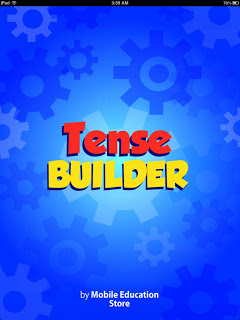 Tense Builder is an app designed to TEACH verb tense. Yes, TEACH. It includes 48 videos that are lessons to demonstrate past, present, and future verbs.
Tense Builder is an app designed to TEACH verb tense. Yes, TEACH. It includes 48 videos that are lessons to demonstrate past, present, and future verbs.
 When you open the app, you are greeted by this menu. It is very similar to all of the other MES apps with navigation. You choose a student profile, then choose the specific settings for that student. This is where I was mind blown at the start. Just look at the options…
When you open the app, you are greeted by this menu. It is very similar to all of the other MES apps with navigation. You choose a student profile, then choose the specific settings for that student. This is where I was mind blown at the start. Just look at the options…
- 2 levels of play
- options for maximum number of answer choices
- you can choose to work on one verb tense or all three
- focus on regular or irregular verbs or both
- you can select the specific verbs your student needs to work on
- 2 lesson styles, long or short
- recording sentences to store in archive
- audio instructions
- correct answer reinforcement
At the bottom of the screen you can navigate through the app: settings, play, archive, and stats.
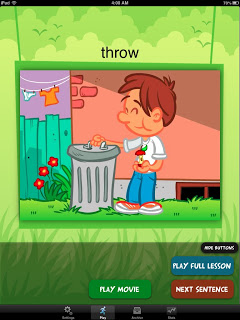 First, lets take a look at a Level 1 lesson on regular and irregular verbs in all three tenses. When you start play, you are given a verb and a video. The student will press play movie, and the video will launch. What I like about these videos are that they are funny…my students were engaged by each one!
First, lets take a look at a Level 1 lesson on regular and irregular verbs in all three tenses. When you start play, you are given a verb and a video. The student will press play movie, and the video will launch. What I like about these videos are that they are funny…my students were engaged by each one!

Once the video is finished, a question pops up with three picture choices. The voice prompt asks the student to match the sentence to the correct picture. Now let's say your student chose the wrong answer…
 This is another great thing about this app…if incorrect, the app will launch a video to explain what that verb would mean & look like! Then it send them back to the original question to make another choice.
This is another great thing about this app…if incorrect, the app will launch a video to explain what that verb would mean & look like! Then it send them back to the original question to make another choice.
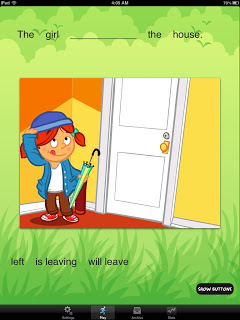 Now, in Level 2, things are little more challenging. The student is given a picture and a cloze sentence after watching the video. The verb choices are at the bottom of the screen and the student must drag the correct choice to the blank. Again, if they are incorrect, the video for the chosen verb will launch to explain why that is not the correct choice.
Now, in Level 2, things are little more challenging. The student is given a picture and a cloze sentence after watching the video. The verb choices are at the bottom of the screen and the student must drag the correct choice to the blank. Again, if they are incorrect, the video for the chosen verb will launch to explain why that is not the correct choice.
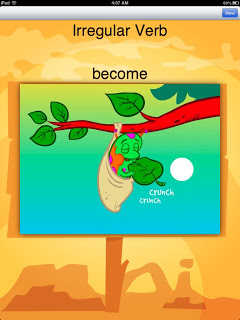 The other major option in the app is the ability to watch the Long Lesson. This is a button that accompanies every video the student watches and they can choose to watch the lesson. The verb is introduced first, then it explains each of the tenses…
The other major option in the app is the ability to watch the Long Lesson. This is a button that accompanies every video the student watches and they can choose to watch the lesson. The verb is introduced first, then it explains each of the tenses…
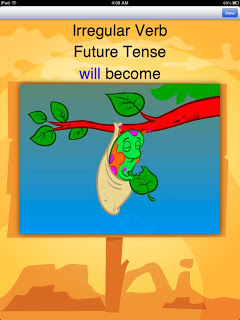
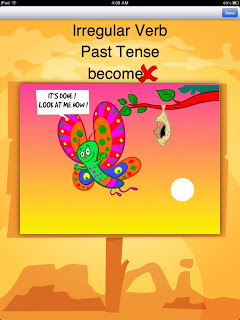 For irregular verbs, it also explains that you do not just add -ed…
For irregular verbs, it also explains that you do not just add -ed…
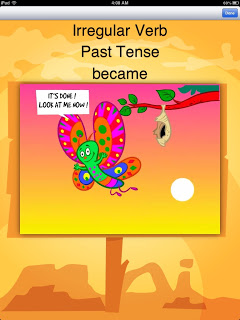
How cool is that?!?
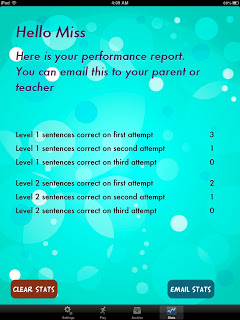 You can access each students' performance report to monitor progress in the Stats, which you can also email.
You can access each students' performance report to monitor progress in the Stats, which you can also email.
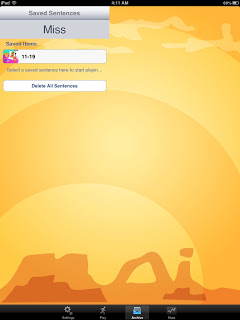
If you have chosen the option to record your student's sentence, then you can access those in the Archive.
What I like…
- Options! You can really customize the app to meet each student's needs
- Expressive AND receptive language practice
- Self corrects for student error
- Designed to help teach, not just provide practice
- Data storing and sharing
- Targets 48 verbs…with plans to extend to 58 in December!
What I would like better…
- I wish there was an option to read the stimulus sentences for our non-readers
- A group option…it can be challenging to use with multiple students, which for school SLPs is the reality
Overall, I am so impressed! I really love this app and think that it would be a great addition to your iPad therapy. It is available in iTunes for $19.99.









![Speech-Language Pathologists (SLPs) play a crucial role in children's language development. One often overlooked but highly beneficial area to incorporate into speech therapy sessions is print knowledge. Understanding the importance of print knowledge can enhance therapy outcomes and foster literacy skills in children. I recently worked on a paper with some colleagues about the importance […]](https://i.pinimg.com/236x/ce/7f/bd/ce7fbd4a90a9683531d8b43d60ee2a68.jpg)
![Are you gearing up to supervise Speech-Language Pathology (SLP) graduate students this semester? Wondering how to initiate a positive and welcoming atmosphere? Here's a glimpse into a simple yet effective approach: Welcome Email: Setting the Tone A few days before the semester kicks off, I initiate a warm welcome by sending out a thoughtful email […]](https://i.pinimg.com/236x/c9/6b/cc/c96bccc987e6dacdaaf50eb3db1b9c47.jpg)


Looks amazing!
A few times each day
I’ve wanted this app for a while!
This looks like a motivating way to teach verbs…can’t wait to try it out!
At least once a day!
I use my iPad daily in therapy with some of my students.
I use my iPad multiple times a day in therapy – thanks to Super Duper!
I use my iPad at least once a day!
A lot! Multiple times a day!
I love all the Mobile Education apps. I have been wanting this one since it was released.
That looks like a great app!
Looks like an awesome app! Thanks for the giveaway!
Thanks for the giveaway! This app would be great to use with my kids.
This looks like a great app. Would love to try it.
This comment has been removed by the author.
I’m like you, Jenn ~ I mostly use traditional methods too, but I have been starting to incorporate by iPad into my therapy activities. This app looks awesome!
Wow! Thanks for reviewing this app. I would really love to use this with my students. They would really enjoy using it during speech therapy sessions!
a couple of times a week