The awesome peeps over at Little Bee Speech gave me a copy of Articulation Station Pro to review with you guys, just in time for their Back to School. If you are looking for a new artic app, this may be the one for you! Let’s check it out… When you get started in this app you are greeted by all the sound cards. Articulation Station Pro targets 23 phonemes (voiced and voiceless are grouped together in the same deck) in all positions of words. Blends for /r, s, l/ are also included in the individual phoneme decks. This app is designed to target each of these phonemes in words, sentences, and stories. There are TWO types of sentences and TWO levels of stories you can use! If you are ready to jump right in, you can choose a sound card and be on your way. But we are gonna look at some other options first.
When you get started in this app you are greeted by all the sound cards. Articulation Station Pro targets 23 phonemes (voiced and voiceless are grouped together in the same deck) in all positions of words. Blends for /r, s, l/ are also included in the individual phoneme decks. This app is designed to target each of these phonemes in words, sentences, and stories. There are TWO types of sentences and TWO levels of stories you can use! If you are ready to jump right in, you can choose a sound card and be on your way. But we are gonna look at some other options first.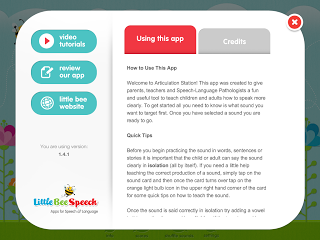
At the bottom of the main screen there is an Info button that you can tap to read more about the app. This is the place to start. You can also review the app and visit the little bee website from this page.
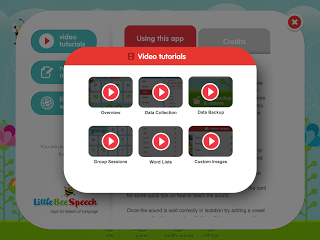 Little Bee included SIX video tutorials for the app. That is awesome! I watched each and every one, and I recommend you do too. It will show you everything you need to know to take full advantage of all the options available.
Little Bee included SIX video tutorials for the app. That is awesome! I watched each and every one, and I recommend you do too. It will show you everything you need to know to take full advantage of all the options available. You can also access the settings from the main menu, but they are also available on just about every other page in the app. I really like that! As you can see, there are lots of options that you can play with to match the needs of your students.
You can also access the settings from the main menu, but they are also available on just about every other page in the app. I really like that! As you can see, there are lots of options that you can play with to match the needs of your students.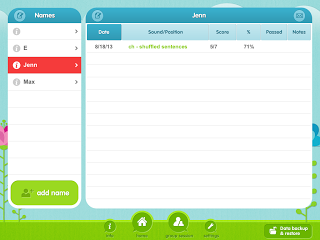 If you go to the Scores button at the bottom of the home screen, you will find a list of the students you have entered and their data, as well as add new students. You can sort the data by any of the column headers, as well as email and/or print their data report. I really like that it shows the score AND the percentage. Sometimes percentages can be outliers because you only did a few stimulus items. It is good to see those next to each other.
If you go to the Scores button at the bottom of the home screen, you will find a list of the students you have entered and their data, as well as add new students. You can sort the data by any of the column headers, as well as email and/or print their data report. I really like that it shows the score AND the percentage. Sometimes percentages can be outliers because you only did a few stimulus items. It is good to see those next to each other. 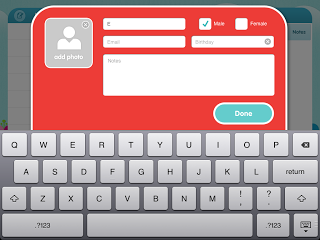 Each student’s profile looks like this. You can choose to add as much or as little as you prefer…all you have to enter is a name. I like the Notes portion of the profile because you can keep student goals in this section as a reference.
Each student’s profile looks like this. You can choose to add as much or as little as you prefer…all you have to enter is a name. I like the Notes portion of the profile because you can keep student goals in this section as a reference. 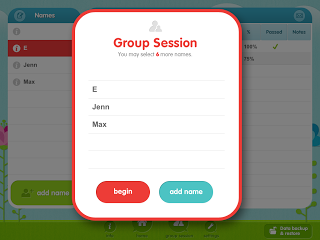
From the Scores page, you can start a Group Session by the button at the bottom. You can choose to play with up to 6 students at a time. You can also add a student on the fly here, which is very convenient in a time crunch…which is pretty much all the time in the schools!

You can see the tabs across the top, which have your players names. You select your first player, then choose their target.
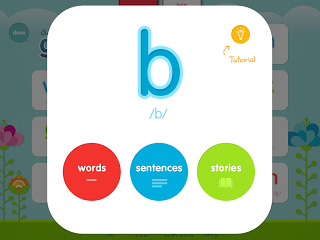 Once you select a sound, you choose the level. But, in the upper right corner you see little a little lightbulb…
Once you select a sound, you choose the level. But, in the upper right corner you see little a little lightbulb…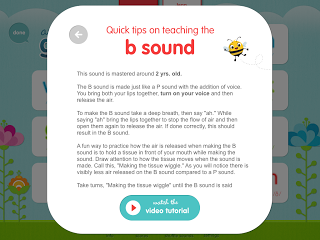 …this takes you to a tutorial on the phoneme! It includes typical age of mastery and tips on producing the sound! This is really great for students, parents, and teachers!
…this takes you to a tutorial on the phoneme! It includes typical age of mastery and tips on producing the sound! This is really great for students, parents, and teachers!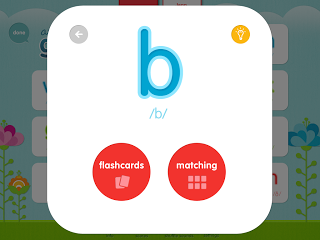 I chose words first, then you select if you want to do flashcards or matching.
I chose words first, then you select if you want to do flashcards or matching.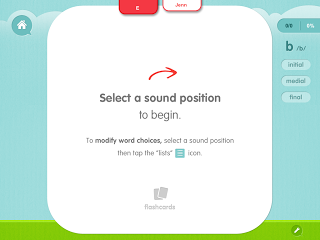 Then, you choose the position. You can choose one or all three!
Then, you choose the position. You can choose one or all three! Then the word is presented! The app will read the word as many times as you touch it. You will score correct or incorrect with the green and red buttons. You can also add an approximation option in your settings. The recording feature is available for each stimulus, where students can record themselves and hear it back. When you are ready to switch students, you just touch their name on the tabs at the top.
Then the word is presented! The app will read the word as many times as you touch it. You will score correct or incorrect with the green and red buttons. You can also add an approximation option in your settings. The recording feature is available for each stimulus, where students can record themselves and hear it back. When you are ready to switch students, you just touch their name on the tabs at the top. For matching, you are presented with 12 cards face down and students make matches. You can score each production and the cards don’t switch out until you touch the next one. The app reads all of the pictures as you touch them.
For matching, you are presented with 12 cards face down and students make matches. You can score each production and the cards don’t switch out until you touch the next one. The app reads all of the pictures as you touch them.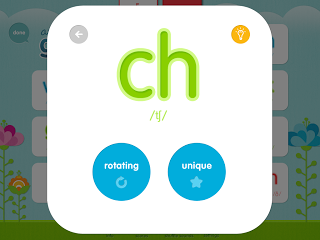 For sentences, you can choose between rotating and unique.
For sentences, you can choose between rotating and unique.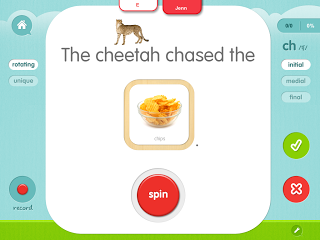 Rotating sentences is a carrier phrase that stays the same, but you can switch the cards out by pressing the spin button.
Rotating sentences is a carrier phrase that stays the same, but you can switch the cards out by pressing the spin button. 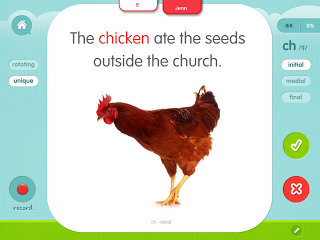 Unique sentences offer a different sentence for each picture and you swipe through like the word cards.
Unique sentences offer a different sentence for each picture and you swipe through like the word cards. 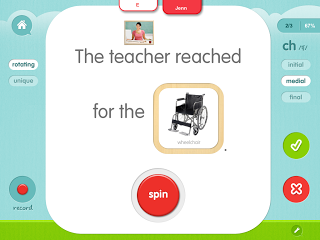 You can even switch between rotating and unique, as well as position of the target phoneme during play. So for example, if you are working on initial, but your kiddo is rocking though it easily, you can just touch final and start targeting those. Again, the app reads the sentences to the students but you can toggle this on/off in settings.
You can even switch between rotating and unique, as well as position of the target phoneme during play. So for example, if you are working on initial, but your kiddo is rocking though it easily, you can just touch final and start targeting those. Again, the app reads the sentences to the students but you can toggle this on/off in settings. For stories, you have a choice between Level 1 and Level 2.
For stories, you have a choice between Level 1 and Level 2. 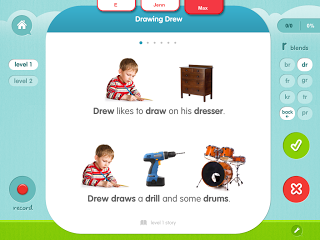
In Level 1, there are sound loaded sentences, many of which have pictures above. This level is designed for your non-readers. You can take data on the production of the targeted phonemes in bold.
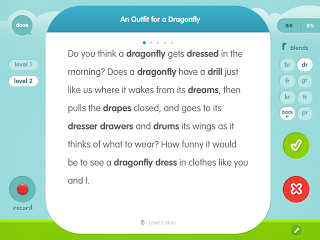
Level 2 is for your readers and doesn’t have any pictures.
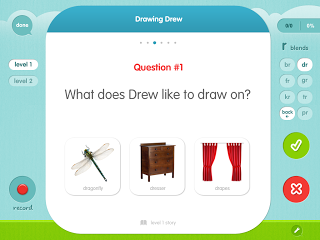
Both levels include comprehension questions and the answer choices all contain the students sound, so you can take data on their ability to use correct production upon answering questions.
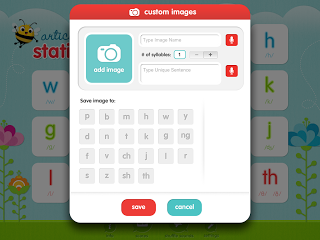
 As if that isn’t enough, you can also add custom images AND make your own word lists. This really makes the app customizable for your kids…you can easily create meaningful and motivating targets.
As if that isn’t enough, you can also add custom images AND make your own word lists. This really makes the app customizable for your kids…you can easily create meaningful and motivating targets.
I really am just blown away by this app. I have tried many different artic apps and this one is clearly the winner. The availability of options and ease of use will surely make it my new go to. I’m so excited to start this new school year with it!  And just in time for BTS13, Little Bee is throwing a sale! You can get 30% off Articulation Station Pro starting today through Wednesday, August 21st! Visit the iTunes store to download!
And just in time for BTS13, Little Bee is throwing a sale! You can get 30% off Articulation Station Pro starting today through Wednesday, August 21st! Visit the iTunes store to download!
If you aren’t sure yet and just want to try it out, you can download the /p/ deck for free! Try it HERE.
Do you use Articulation Station Pro? What do you use it for? How do you like it?
Disclosure: I was given a free copy of this app to review. All opinions are mine. No other compensation was provided.

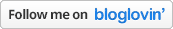











Your review made me go buy the app and I LOVE IT!!!! I have used other ones in the past but this one is so user friendly and the kids love it too. They especially love the matching game!!! I’m hoping to get another iPad mini so I can use it in a center activity as well!