I’m back with ANOTHER awesome app by Mobile Education Store. If you are in the market for apps to target pragmatic language skills, I have a winner for you…..
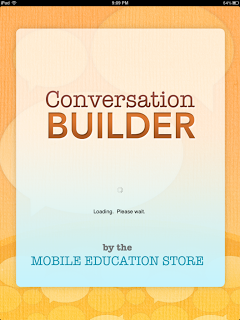 Conversation Builder is for elementary age students to work on basic conversation skills…initiation, commenting, turn taking…with varying levels of support and lots of features! You can watch the video tutorial by clicking HERE.
Conversation Builder is for elementary age students to work on basic conversation skills…initiation, commenting, turn taking…with varying levels of support and lots of features! You can watch the video tutorial by clicking HERE.
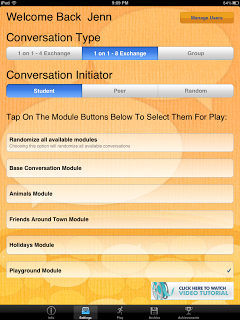 The welcome screen is very similar to the other Mobile Education apps. You have all of your options on the screen and at the bottom is how you navigate through the app. For this one, you can have 3 types of conversations:
The welcome screen is very similar to the other Mobile Education apps. You have all of your options on the screen and at the bottom is how you navigate through the app. For this one, you can have 3 types of conversations:
- 1 on 1 for 4 exchanges
- 1 on 1 for 8 exchanges
- Group conversations, you choose the players
You can choose who will initiate the conversation, either the student, peer, or random. This is perfect if you have a student who’s working on initiating conversations!
You also have 7 theme options:
- Basic Conversation
- Animals
- Friends Around Town
- Holidays
- Playground
- Water
- Winter
- OR you can choose to randomize all modules
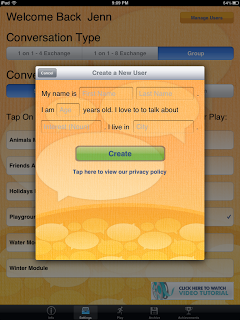 When you add a use, this is the screen that pops up, so you can add their name, age, interests, and where they live. Once the player is set up and you choose your options, you’re ready to go! For the purposes of this example, I have chosen to do a 1 on 1 conversation for 4 exchanges with the peer initiating.
When you add a use, this is the screen that pops up, so you can add their name, age, interests, and where they live. Once the player is set up and you choose your options, you’re ready to go! For the purposes of this example, I have chosen to do a 1 on 1 conversation for 4 exchanges with the peer initiating.
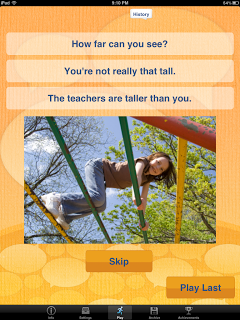 First, the app plays the a statement by the girl in the picture, then prompts me to respond by giving 3 options. The app does not read the choices, so for non-readers, you have to read it to them. If you choose the incorrect answer, the app prompts the student that was not the correct response and gives a cue about what to say next so that they can try again.
First, the app plays the a statement by the girl in the picture, then prompts me to respond by giving 3 options. The app does not read the choices, so for non-readers, you have to read it to them. If you choose the incorrect answer, the app prompts the student that was not the correct response and gives a cue about what to say next so that they can try again.
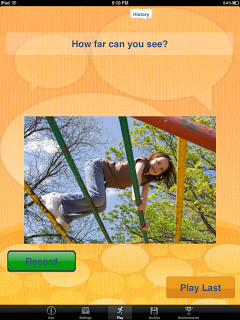 If correct, you are prompted to record your response.
If correct, you are prompted to record your response.
 Once the conversation is complete, you can replay the entire conversation and you can also read it by pressing the History button at the top of the page. You can look at this during any point during play.
Once the conversation is complete, you can replay the entire conversation and you can also read it by pressing the History button at the top of the page. You can look at this during any point during play.
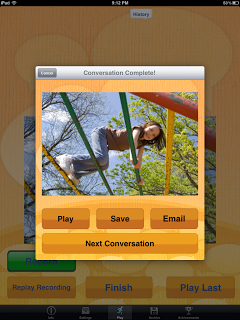 You can also choose to save the conversation, email it, or move on to the next one.
You can also choose to save the conversation, email it, or move on to the next one.
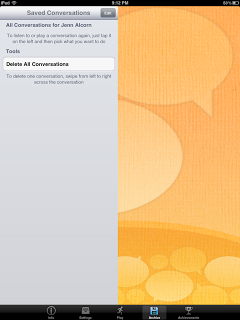 If saved, all conversations will be in the student’s archive. This is awesome for monitoring progress!
If saved, all conversations will be in the student’s archive. This is awesome for monitoring progress!
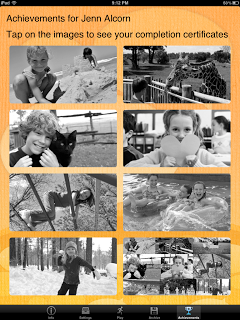 Students also can keep track of their progress by clicking on Achievements at the bottom of the screen. They earn certificates for each conversation topic they complete!
Students also can keep track of their progress by clicking on Achievements at the bottom of the screen. They earn certificates for each conversation topic they complete!
I have been able to use this app with first, second, fourth, and fifth graders and have had nothing but positive comments from each of them about it! I am so excited to have this in my therapy toolkit! There are so many options and you can target a wide variety of social language skills with this one app.
It is available on the iPad for $19.99 AND on iPhone for $7.99 in the iTunes App Store.




![Using open ended activities and games in speech therapy can make planning sessions so much easier! Here are a few suggestions that worked well for me. Do you remember the first time you were faced with a mixed group and were realllllllllly unsure about what to do? I do… picture it, St. Augustine 2007 😅 I was […]](https://i.pinimg.com/236x/db/72/cf/db72cf1f6f5da00cb2a13a90872871ea.jpg)
![Using open ended activities and games in speech therapy can make planning sessions so much easier! Here are a few suggestions that worked well for me. Do you remember the first time you were faced with a mixed group and were realllllllllly unsure about what to do? I do… picture it, St. Augustine 2007 😅 I was […]](https://i.pinimg.com/236x/ae/c5/56/aec55688010e2d3489baf744dde59582.jpg)
![Using open ended activities and games in speech therapy can make planning sessions so much easier! Here are a few suggestions that worked well for me. Do you remember the first time you were faced with a mixed group and were realllllllllly unsure about what to do? I do… picture it, St. Augustine 2007 😅 I was […]](https://i.pinimg.com/236x/18/b9/e8/18b9e80227dfe1789e20a21629254f79.jpg)
![Using open ended activities and games in speech therapy can make planning sessions so much easier! Here are a few suggestions that worked well for me. Do you remember the first time you were faced with a mixed group and were realllllllllly unsure about what to do? I do… picture it, St. Augustine 2007 😅 I was […]](https://i.pinimg.com/236x/4d/34/85/4d3485a753178d000223a89b09162317.jpg)
![Using open ended activities and games in speech therapy can make planning sessions so much easier! Here are a few suggestions that worked well for me. Do you remember the first time you were faced with a mixed group and were realllllllllly unsure about what to do? I do… picture it, St. Augustine 2007 😅 I was […]](https://i.pinimg.com/236x/da/7b/c1/da7bc16b9530451d989a578236bc2bff.jpg)
![Using open ended activities and games in speech therapy can make planning sessions so much easier! Here are a few suggestions that worked well for me. Do you remember the first time you were faced with a mixed group and were realllllllllly unsure about what to do? I do… picture it, St. Augustine 2007 😅 I was […]](https://i.pinimg.com/236x/e0/21/a4/e021a465474b16201d23d0a77857935b.jpg)
![Using open ended activities and games in speech therapy can make planning sessions so much easier! Here are a few suggestions that worked well for me. Do you remember the first time you were faced with a mixed group and were realllllllllly unsure about what to do? I do… picture it, St. Augustine 2007 😅 I was […]](https://i.pinimg.com/236x/fa/94/be/fa94be15b6f184b64e2e408bc762a7e8.jpg)

Great one!!!
Mrs. P
speechingaround.blogspot.com
This looks great! Fingers crossed!
I use topic talk fun deck from super duper!
I love the Apps from the Mobile Education Store!
Currently my favorite resource for working on conversation skills are some conversation starters I found online. Great for some of my higher students who are working on providing relevant answers to questions and asking appropriate follow-up questions during a conversation.
I have a game from Super Duper that I use. I can’t think of the name right now. No apps yet though…
I use wh ?s from school from super duper and topic talk to use as conversation starters. I don’t have many resources yet since this is my first year!
Topic Talk from Super Duper, also The Question Game (not sure why called that because many responses need not be in question form),and Fun Deck More Practicing Pragmatics section. Fingers crossed to win! As always thanks for review and opportunity!
I like the Would You Rather cards (it’s a card game) Would love to win this new resource to work with my older students.
I use WH questions and apps from my I-PAD for conversation. Thanks for offering us a chance to win this.
Topic talk!!!
I use a variety of conversation starter cards. Some of my favorites are the Kids Talk cards.
I use Topic Talk cards…they get everyone sharing!
I use Topic Talk. Thanks for the chance to win.
This comment has been removed by the author.
I use ‘wh’ questions that center around a game to keep the kids (especially younger ones) involved!
What if? Is an app I have used
Topic Talk
Conversation cubes
I use Topic Talk from Super Duper. I would love to have an app to work on conversational skills with my students.
I like to use Michelle Garcia Winner’s books
Topic Talk
I like topic talk & the question challenge for earlier learners
I usually use story starters or imagination questions. Thanks! 🙂
I use creative writing apps like book creator to help,teach dialogue and conversation
I use Michelle Garcia Winner’s resources and have a few of my own concepts that I incorporate as well. Love her stuff!
I use talking about books a lot to work on conversation skills.
Questions2Learn
Should I or Shouldn’t I cards
Would You Rather Card Game
I like the Penny Game, Never Have I Ever. I’ve even used this with my adults for cognitive group.
Would love to win this app! I’ve never bought a mobile education store app.
topic talk cards!
I use topic talk cards. This app looks great!!
I enjoy conversation starter cards & a timer to encourage turn taking!
I work with kids who have conversation difficulties everyday so this app would be awesome!!!
Super Duper WH questions but I need something new…like this app! 🙂