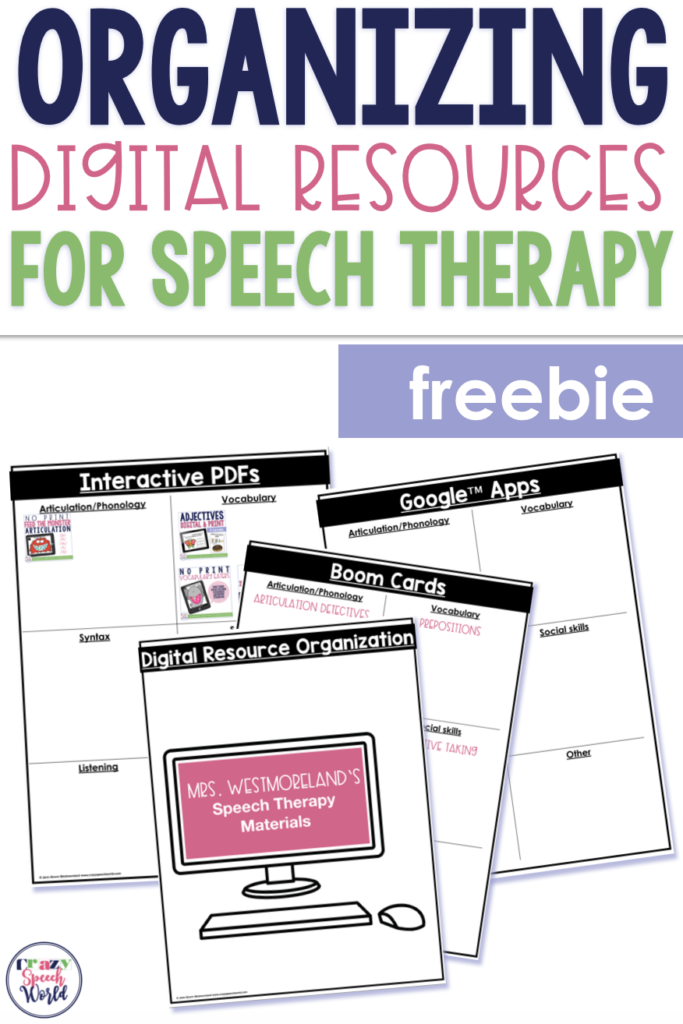
The past several months, the popularity of digital speech therapy products has exploded due to the need for materials to use during distance learning and teletherapy. So, if you're anything like me, you've got them everywhere… Boom Cards, Interactive PDFs, Google Slides™… and I have no idea what I have because they are all in different locations. I wanted to share with you about what I've done to make these materials more organized so that I can be efficient when planning and preparing for therapy.
The first thing I did was get things organized in each location. This will make it easy to find the things I am looking for quickly and efficiently.
Boom Cards
Boom Cards are housed on their own website, so I decided to take advantage of their folder system to get things together, here's how I did it…
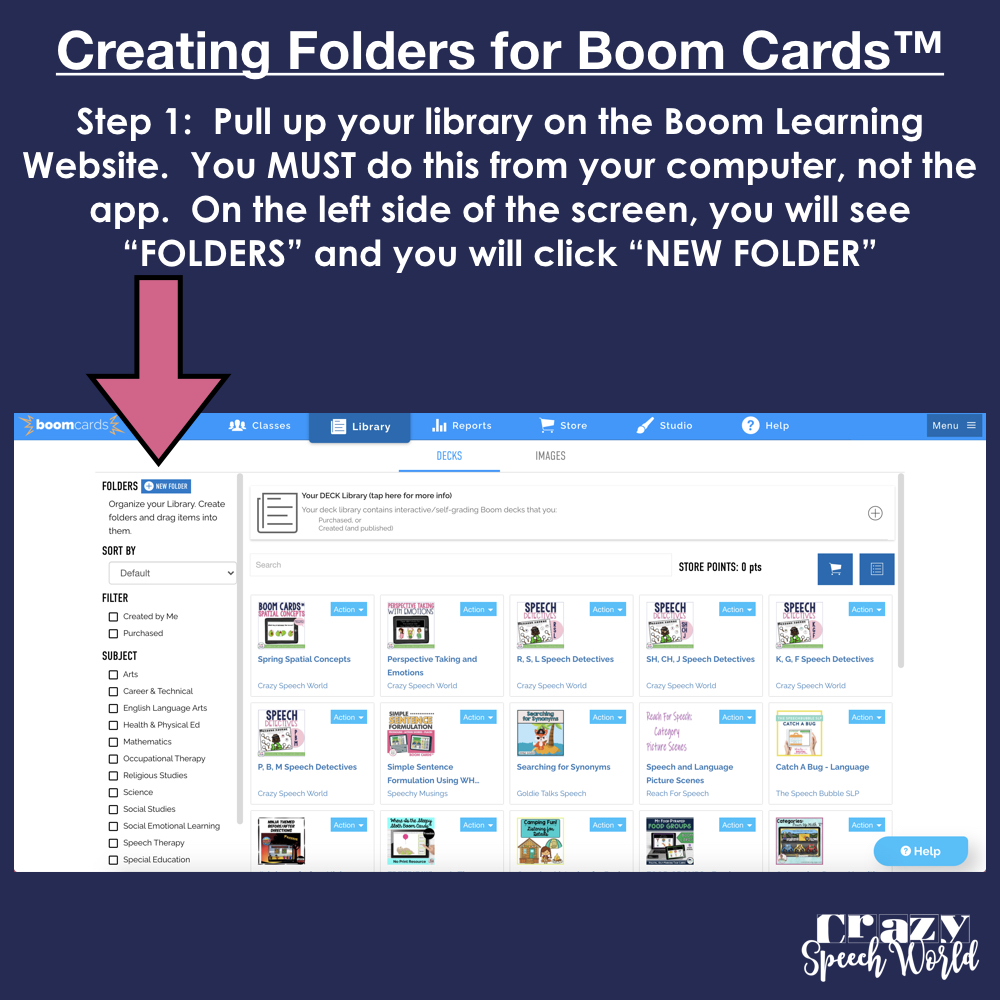
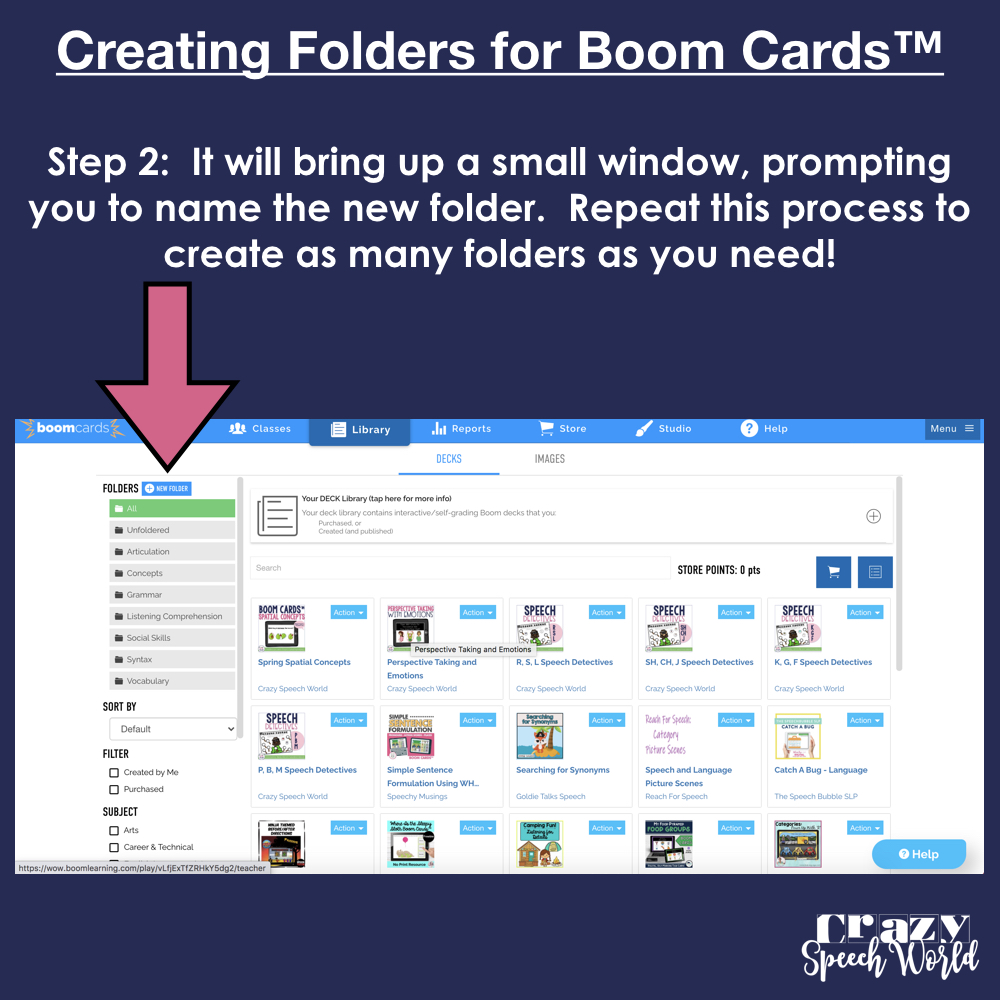
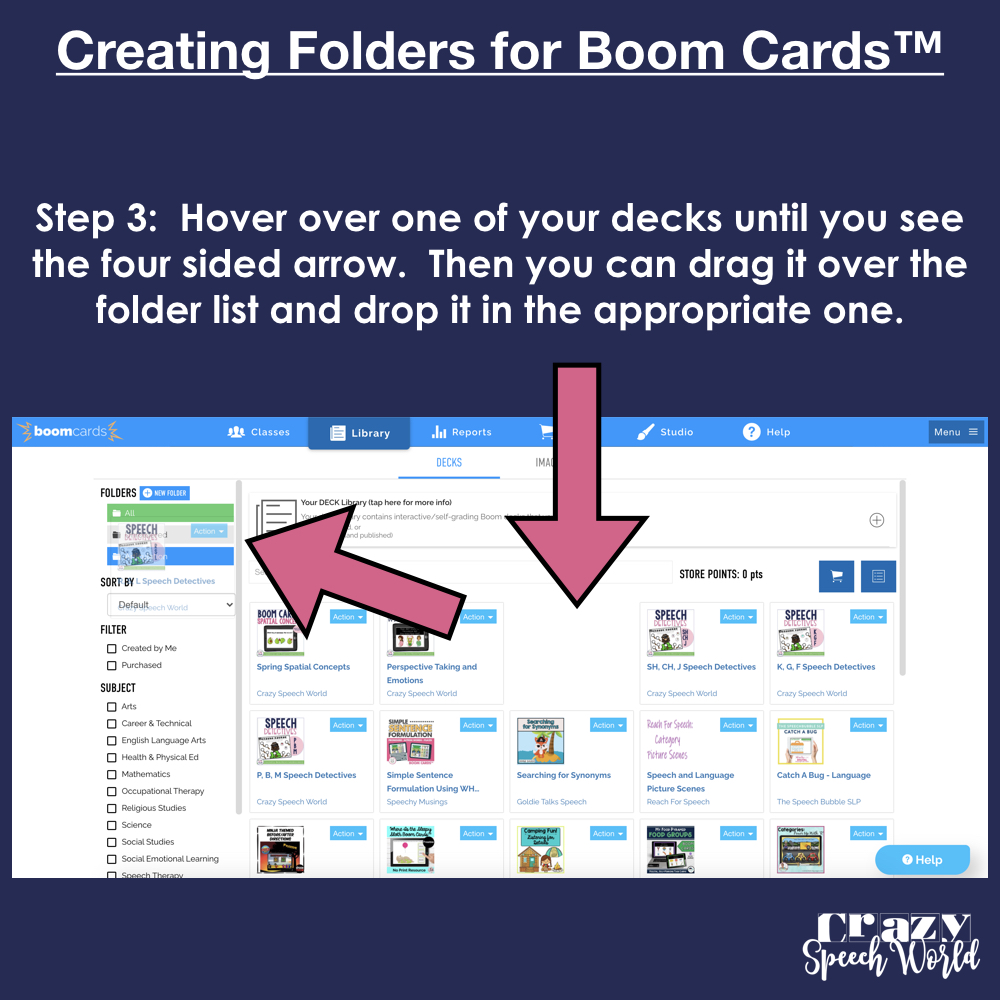
Interactive PDFs in iBooks
I can easily create folders on my computer or Google Drive to organize PDFs, but when it comes to using them on my iPad, I use iBooks.
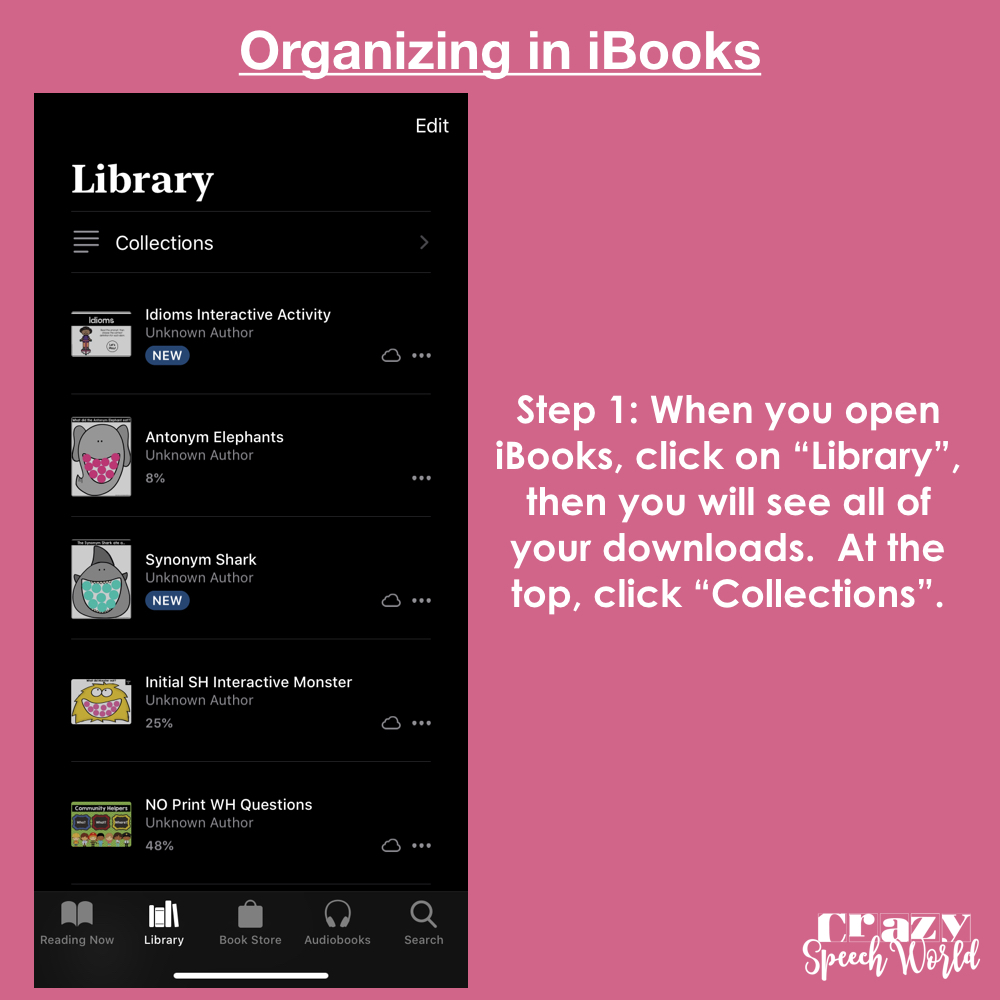
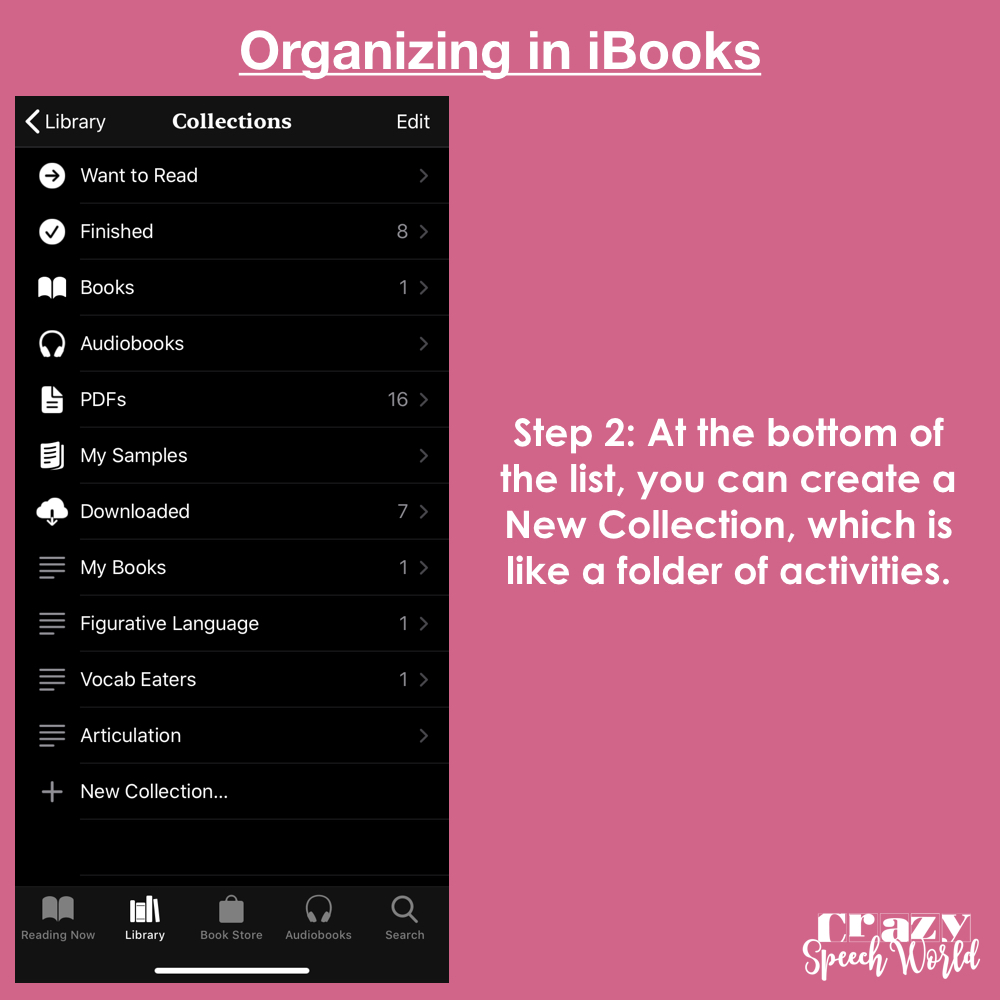
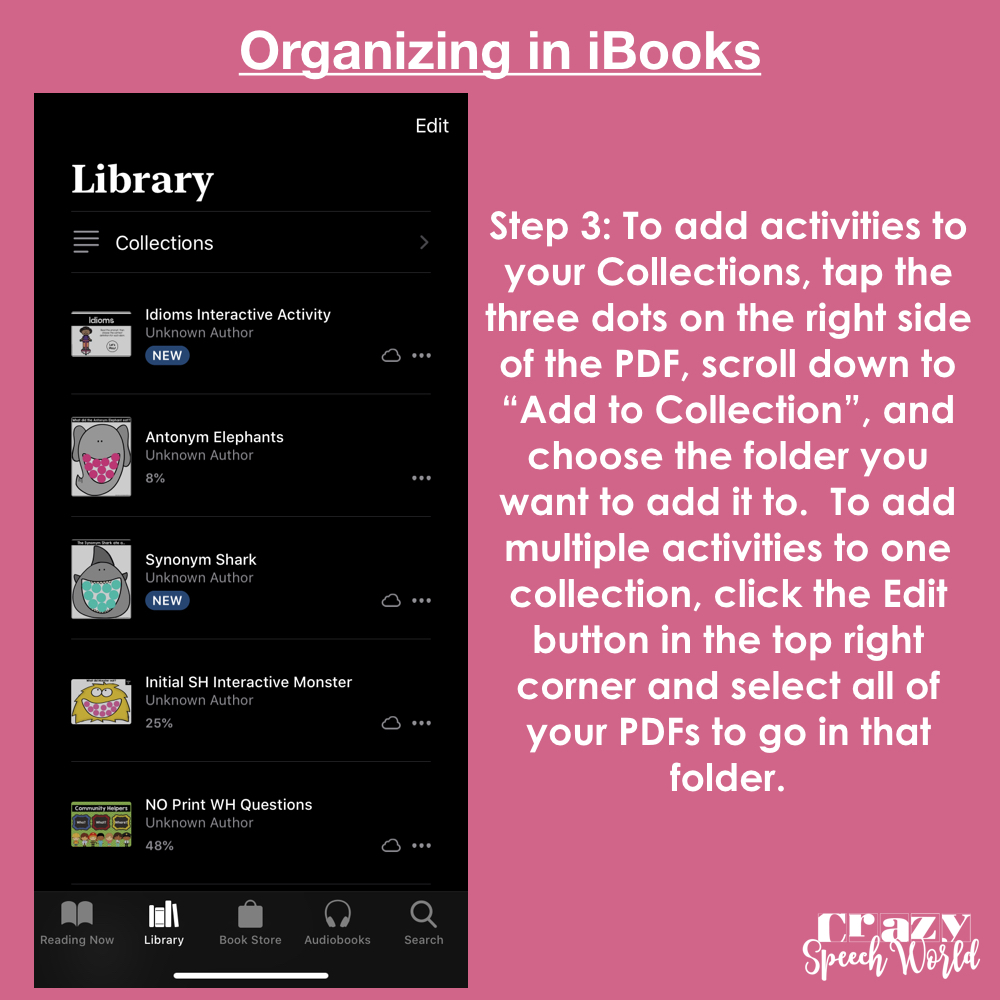
Google Apps
I use Google Drive™ folders to organize all of my Slides and Docs that I use in therapy. It's similar to creating folders on your computer, just drag and drop the documents into the folders by the topics you want to use to organize.
Material Organizer
Now that everything has a home, I still wanted one place where I could list all of materials so that when I am planning I know what's available for me to use. I don't about you, but I always am forgetting what I have! I created this organizer to solve that problem! It is editable, so you can type on it using text boxes in PowerPoint, Keynote, or upload to Google Slides™, but if you prefer pen and paper, you can always print it out. You can grab it for free in my shop!
I hope that helps you get organized with your digital SLP materials! If you are looking for more things to help your students, please visit the No Print section of my store for additional materials that can be used for distance learning or 1-1 classrooms.
Stay Safe!

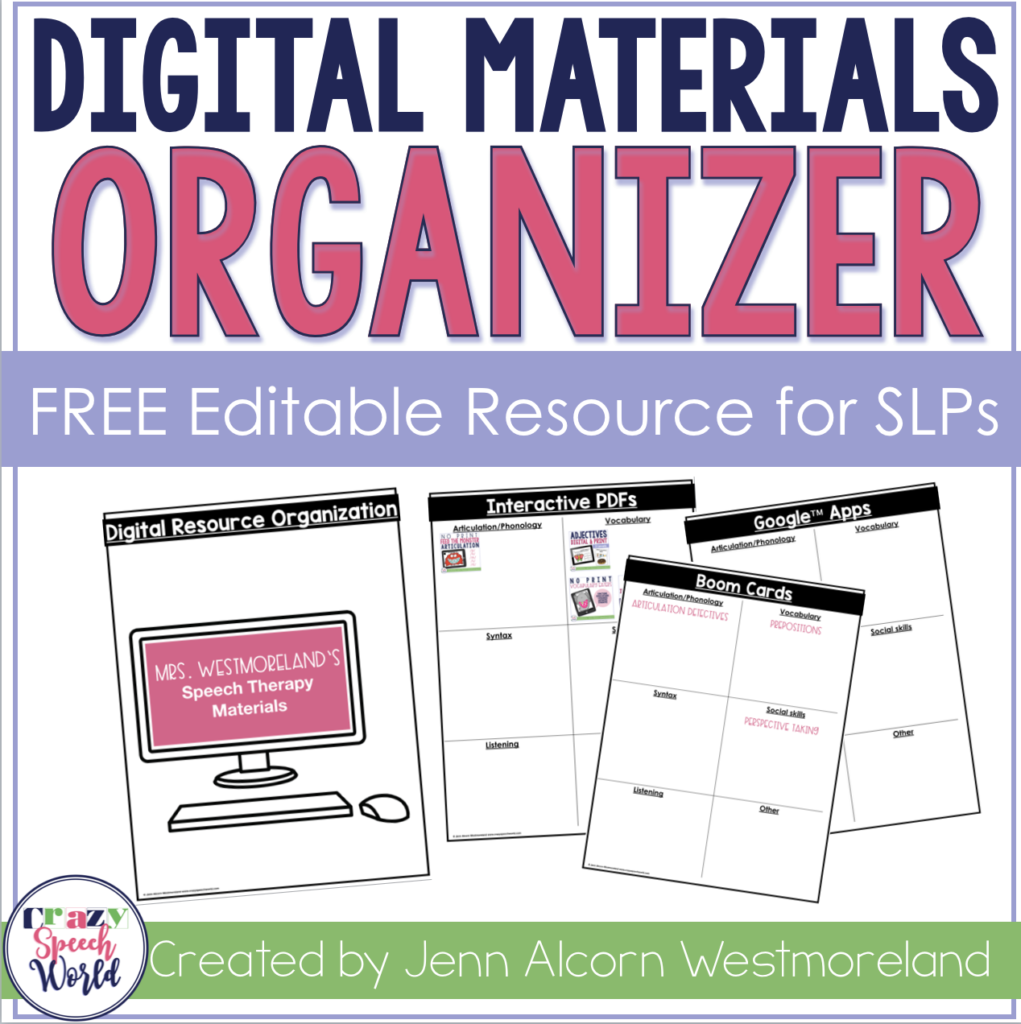







![Speech-Language Pathologists (SLPs) play a crucial role in children's language development. One often overlooked but highly beneficial area to incorporate into speech therapy sessions is print knowledge. Understanding the importance of print knowledge can enhance therapy outcomes and foster literacy skills in children. I recently worked on a paper with some colleagues about the importance […]](https://i.pinimg.com/236x/ce/7f/bd/ce7fbd4a90a9683531d8b43d60ee2a68.jpg)
![Are you gearing up to supervise Speech-Language Pathology (SLP) graduate students this semester? Wondering how to initiate a positive and welcoming atmosphere? Here's a glimpse into a simple yet effective approach: Welcome Email: Setting the Tone A few days before the semester kicks off, I initiate a warm welcome by sending out a thoughtful email […]](https://i.pinimg.com/236x/c9/6b/cc/c96bccc987e6dacdaaf50eb3db1b9c47.jpg)


Hi Jenn,
Thanks for these organization tips! I just wanted to mention that with Boom Cards, you can put a deck in more than one folder. If you use a deck for Stuttering and Expressive Language, for example, you can store the deck in both folders.
If you put the deck in your Stuttering folder; go back to “ALL” decks and find the deck again, and drag it into the Expressive Language folder.
Yes! Thanks for the reminder, Maryann!