This new Smarty Ears app couldn't have better timing…we have been under the sea for over a week now in therapy and having a great time! When they offered to let me review Syllables Splash, I jumped on it! I love the graphics in this app, very cute and engaging. All of my students have been really liking it! Just like other Smarty Ears apps, you have the Quick Play option to use when you don't need to save data, as well as the Select Player option. You can always access Report Cards and Support from the main screen.
I love the graphics in this app, very cute and engaging. All of my students have been really liking it! Just like other Smarty Ears apps, you have the Quick Play option to use when you don't need to save data, as well as the Select Player option. You can always access Report Cards and Support from the main screen. When you select your players, you have the option to change the settings. I like how you can customize based on your students needs, as with most Smarty Ears apps. Options include:
When you select your players, you have the option to change the settings. I like how you can customize based on your students needs, as with most Smarty Ears apps. Options include:
- Eliminating incorrect answers or using a buzzer.
- Number of foils included in each item, from one to three.
- Increasing the difficulty level as the game progresses.
- Number of syllables to include for target words, from one to four.
- Animation, you can turn on or off. This one is really important because, while some of the graphics and movements can be really motivating for some, others will be super distracted by them.
You can choose your options and select up to four players to play at the same time.

When you are ready to play, a picture will appear and a the voice will say the target. Across the bottom of the screen are the answer choices for how many syllables the target has. If they need to hear the word again, they can always tap the picture and the voice will repeat the word. Your active player will be in the top bubble on the left side.
 You also have the choice of seeing the printed word by pressing the arrows to flip the picture at the top. Simply press it again to return to the picture.
You also have the choice of seeing the printed word by pressing the arrows to flip the picture at the top. Simply press it again to return to the picture. If your student has made an incorrect choice and your animation option is on, a shark will come by and eliminate that answer choice. My kids got a kick out of that! Also, throughout gameplay, if the animations are on, there will be fish swimming by and seaweed swaying.
If your student has made an incorrect choice and your animation option is on, a shark will come by and eliminate that answer choice. My kids got a kick out of that! Also, throughout gameplay, if the animations are on, there will be fish swimming by and seaweed swaying.
Another feature is the Help button, just to the right of the picture. When you press it, a sea turtle appears to clap out the syllables in the word. I think this is awesome, since that is a strategy that most kids use to count syllables.
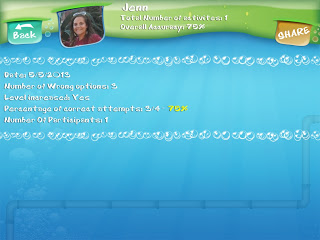 When you access your Report Card, you can see the date, options chosen, and percentage correct. You can choose to Share via email or download back to Therapy Report Center, if you use it.
When you access your Report Card, you can see the date, options chosen, and percentage correct. You can choose to Share via email or download back to Therapy Report Center, if you use it.
Here is what I love:
- Engaging…the graphics are wonderful and all of my students have really liked it.
- Customization options to control the level of support your students need.
- Cues to determining correct syllables utilizing the turtle who claps syllables out, which is a strategy my students are familiar with.
- Data collection, with the option to share
- A variety of vocabulary targeted, paired with real photos
- Works perfectly for addressing what is was created for.
I have found nothing in this app that I would change! Another winner! It is currently available in iTunes for $5.99
I was given one copy of this app to review, no other compensation was provided. All opinions are mine.








![Speech-Language Pathologists (SLPs) play a crucial role in children's language development. One often overlooked but highly beneficial area to incorporate into speech therapy sessions is print knowledge. Understanding the importance of print knowledge can enhance therapy outcomes and foster literacy skills in children. I recently worked on a paper with some colleagues about the importance […]](https://i.pinimg.com/236x/ce/7f/bd/ce7fbd4a90a9683531d8b43d60ee2a68.jpg)
![Are you gearing up to supervise Speech-Language Pathology (SLP) graduate students this semester? Wondering how to initiate a positive and welcoming atmosphere? Here's a glimpse into a simple yet effective approach: Welcome Email: Setting the Tone A few days before the semester kicks off, I initiate a warm welcome by sending out a thoughtful email […]](https://i.pinimg.com/236x/c9/6b/cc/c96bccc987e6dacdaaf50eb3db1b9c47.jpg)

